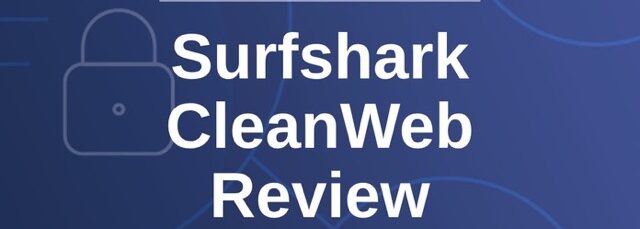Surfshark CleanWeb Review In today’s digital world, ad blockers have become an essential tool that enhances our online experience by getting rid of irritating advertisements and safeguarding us from harmful content. Surfshark CleanWeb is a crucial component of the Surfshark VPN service that provides a complete solution to protect your online activities.
By using CleanWeb, you not only say goodbye to intrusive ads but also shield yourself from phishing attempts, malware, and various other cyber threats. It seamlessly integrates with popular web browsers such as Chrome, Firefox, and Edge, guaranteeing a seamless and secure browsing experience.
Surfshark CleanWeb Review in 2024
Although Surfshark CleanWeb is undeniably impressive, one aspect that could be enhanced is the level of customization options available. Users may appreciate more detailed control over the types of advertisements they want to block. Nevertheless, what sets Surfshark apart is its ability to offer a comprehensive security suite within a single product, which includes features such as VPN and a private search engine.
This ensures complete protection for your online presence. In this review of Surfshark CleanWeb, we will thoroughly examine its characteristics, capabilities, performance, CleanWeb 2.0, and overall value. We will explore how it not only eliminates ads but also enhances your browsing experience.
Surfshark CleanWeb Key Informations
| Rating | |
| 💵 Price | $1.99/month |
| 🌐Blocks trackers | Yes |
| 🍿Blocks YouTube ads | Yes |
| 🖥️Compatibility | Windows, macOS, Linux, Android, iOS, FireTV, Chrome, Firefox, Edge |
| ✂️Free version | No (free trial only) |
Surfshark CleanWeb pros and cons
Pros
- Excellent ad blocking results
- Whitelist feature
- Multi-device compatibility
- Blocks YouTube ads
- Private search engine
- Powerful VPN included
- 7-day free trial
Cons
- App versions aren’t as effective at blocking ads
- Limited in-app customization options
About Surfshark CleanWeb Review
Surfshark CleanWeb is a popular antivirus and ad-blocking feature offered by Surfshark VPN. This review will provide an overview of the features, pros, cons, pricing, and more that you can expect from Surfshark CleanWeb in 2024. CleanWeb is designed to enhance your online browsing experience by blocking ads, trackers, malware, and phishing attempts. With its advanced technology, it ensures that your online activities remain private and secure. In addition to its powerful blocking capabilities, CleanWeb also offers fast and reliable connection speeds for seamless browsing. Whether you are streaming content, downloading files, or simply browsing the web, Surfshark CleanWeb has got you covered.
What is Surfshark CleanWeb?
Surfshark CleanWeb is a feature integrated into the Surfshark VPN service that functions as an ad-blocker. Its purpose is to enhance your online browsing experience by effectively removing intrusive ads, pop-ups, and banners. In addition to blocking ads, CleanWeb also serves as a protective shield against various online threats such as phishing attempts and malware, ensuring a smoother internet experience.
The latest version of Surfshark CleanWeb (2.0) has expanded its compatibility with popular web browsers including Chrome, Firefox, and Edge. This offers users an efficient and seamless solution for enjoying a clutter-free and secure online environment. With Surfshark CleanWeb, you can freely explore the web without any disruptions while being protected from potential cyber risks.
Surfshark CleanWeb Features
CleanWeb, an ad-blocker feature integrated into the robust Surfshark VPN, offers the following comprehensive features:
- Increases browsing speeds. Surfshark CleanWeb has the ability to optimize your internet browsing experience by freeing up bandwidth, which is often occupied by ads and can result in a slower internet connection. By blocking ads, Surfshark CleanWeb ensures that your internet speed remains fast and uninterrupted.
- Surfshark effectively prevents malware and assists in thwarting phishing attempts. The extensive databases of Surfshark encompass more than 1 million websites that have been infected.
- On browser extensions, the feature is automatically enabled. On apps, it needs to be enabled manually.
- Cookie pop-up blocker prevents cookie consent requests.
- Data breach alert. This functionality alerts you about website breaches.
- CleanWeb has a bypass list to allow ads on websites of choice.
- Comes together with a VPN service subscription.
- Has a built-in antivirus with additional cost (on apps).
- Surfshark Search search engine prevents tracking and targeted ads.
- Shows how many ads, trackers, or malware have been blocked on the website.
CleanWeb 2.0, the enhanced version of CleanWeb, offers additional features and functionalities. It provides users with the ability to activate or deactivate various blockers, such as the ad blocker and cookie popup blocker, as well as site safety features like data breach alert and malware alert.
Compatibility
Surfshark’s ad blocker is designed to work seamlessly on all major devices such as Windows, macOS, Linux, Android, and iOS. However, it’s important to note that the CleanWeb 2.0 version is specifically compatible with popular browsers including Chrome, Firefox, and Edge. Both versions of Surfshark CleanWeb are highly effective in blocking a wide range of adware, including pop-ups, YouTube ads, social media ads, and trackers.
This is crucial as adware can not only be a major annoyance but also pose significant security risks across various devices. The extensive compatibility offered by CleanWeb is a notable advantage since adware can be encountered on numerous devices. In contrast, other ad blockers like Total Adblock are limited to functioning exclusively within browsers, resulting in narrower compatibility.
Surfshark CleanWeb capabilities
After extensively testing numerous ad blocker tools, Surfshark CleanWeb has emerged as one of the leading solutions for effectively eliminating various online advertisements. By utilizing a combination of DNS filtering and a unique database comprising identified harmful ads and websites, Surfshark CleanWeb successfully prevents ads from loading on your device. The types of ads that Surfshark CleanWeb blocks include:
Contextual advertising
Surfshark CleanWeb has the ability to prevent contextual ads, which are the most prevalent form of advertising. These advertisements are displayed on websites according to the content of the page you are browsing. As an illustration, if you are perusing an article about automobiles, you may come across ads for car dealerships or car insurance providers.
Banner advertising
Surfshark CleanWeb has the ability to effectively block banner ads, which are a prevalent form of display advertising. These advertisements usually consist of static images or animated GIFs. Surfshark CleanWeb successfully blocks all of these types of ads.
Video ads
Surfshark CleanWeb has the ability to prevent different types of in-video ads, including those found on streaming platforms. It is highly regarded as one of the top ad blockers for YouTube. This feature blocks video ads that are commonly displayed before, during, or after a video. Our tests revealed that the CleanWeb 2.0 version on the Chrome browser successfully blocked all video ads shown on YouTube and Facebook.
Malware
In addition to its VPN services, Surfshark offers CleanWeb, a feature that can block certain types of malware, specifically malicious ads. Malware is software designed to damage or gain unauthorized access to a computer system, and can pose a significant threat to personal information security. With CleanWeb, Surfshark provides an extra layer of protection against such threats, ensuring a safer browsing experience for its users. It is important to note that while CleanWeb can block some types of malware, it is not a replacement for antivirus software and other cybersecurity measures.
Pop-ups and banners
Pop-ups and banners can be bothersome and disrupt your browsing experience. CleanWeb effectively blocks them, allowing you to concentrate on the desired content without any distractions.
Trackers
Trackers, which are placed on your device by the websites you visit, are small files. Their purpose is to monitor your browsing activity, gather personal information, and deliver targeted advertisements. CleanWeb effectively prevents trackers from functioning, enabling you to maintain a high level of privacy.
Is Surfshark CleanWeb safe?
Indeed, Surfshark CleanWeb is a secure ad blocker. It operates by filtering DNS requests to block ads and utilizes an exclusive list of recognized malicious ads and websites to eliminate pop-ups, banners, and other forms of advertising. This compilation is maintained by a dedicated team of security professionals who continually monitor the internet for emerging threats. Consequently, Surfshark CleanWeb consistently ensures that it remains current with the most recent malicious ads and websites.
Surfshark CleanWeb pricing and Subscription Plan
CleanWeb is included in all Surfshark VPN subscription plans. You don’t have to pay anything extra for it. Here are its main plans and prices:
| Subscription Plan | Monthly Price |
| One month | $10.99/month |
| 1-year plan | $3.99/month |
| 2-year plan | $1.99/month |
Surfshark CleanWeb provides the most cost-effective option with its 2-year plan priced at $1.99 per month. In addition, there are other plans available for those who prefer shorter commitment periods, such as a 1-year plan at $2.69 per month or a monthly plan at $3.99. Compared to similar services like Total Adblock or NordVPN Threat Protection, Surfshark CleanWeb is highly affordable while offering comparable features and pricing.
Surfshark One bundle incorporates Surfshark CleanWeb along with a VPN and antivirus package, making it an excellent choice for comprehensive security. However, if you’re specifically seeking an ad blocker, Surfshark CleanWeb, which is included in the VPN package, will suffice. Surfshark accepts the following payment options:
payment options
- Credit card (Visa, Mastercard, American Express, Discover)
- PayPal
- Google Pay
- Apple Pay
- Cryptocurrency (Bitcoin, Ethereum, Litecoin, Ripple)
- Surfshark gift card
If you are unsure about which subscription plan is suitable for your needs, Surfshark provides a 30-day money-back guarantee or a 7-day free trial. This allows you to try the service without any risk and determine if it meets your preferences.
Interface and ease of use
The versatility of Surfshark CleanWeb allows you to enjoy its benefits on various platforms. Whether it’s setting it up on your browser, desktop app, or mobile device, you can easily use it without any compatibility issues. It works seamlessly with the most popular operating systems, ensuring a smooth experience on your preferred device.
|
Version |
Use |
|
Browser version |
Chrome, Firefox, Edge (easy to navigate, beginner-friendly) |
|
App version |
Windows, macOS, iOS, Android, Linux (fully-featured, well-designed, intuitive) |
How to use Surfshark CleanWeb?
Starting to use Surfshark CleanWeb is quite simple. You have the option to either install the Surfshark app on any compatible device or utilize it as an extension. The following are detailed guidelines on how to activate it:
- Download the Surfshark app from its official website
- Install the app on your device
- Log in or create an account
- Go to Settings, click on VPN Settings, and scroll down to find CleanWeb
- Enable the CleanWeb option
- Go back to the main interface and connect to VPN for CleanWeb to work
- That’s it! Browse away securely and ad-free
Desktop app
The desktop application provided by Surfshark is straightforward and user-friendly. It is available for Windows, macOS, and Linux operating systems. The system tray displays a blue shark icon representing the app. By clicking on the icon, users can access a concise summary of the VPN app’s functionalities, such as a selection of servers, a quick connect option, and a settings menu. Additionally, you have the option to enable or disable various features of the app, such as CleanWeb. Furthermore, the app is extremely efficient and did not affect the performance of our computer negatively.
Mobile app
Surfshark CleanWeb is compatible with both iOS and Android devices. In order to utilize the CleanWeb feature, it is necessary to download and install the Surfshark app. By doing so, you will not only be able to block ads but also take advantage of the numerous benefits and advantages offered by this high-quality VPN service, such as bypassing geo-restrictions and enhancing your online security. The Surfshark app is fully functional and easy to use on both iOS and Android platforms. Below is an example of what the Android dashboard looks like:
On iOS, you get a nearly identical dashboard view: We enjoyed that CleanWeb had a very light impact on the device’s performance. It runs in the background and doesn’t interfere with any of your online activities so you can enjoy adless browsing or streaming.
Surfshark CleanWeb test results
In order to fully grasp the capabilities of Surfshark CleanWeb, we carried out extensive testing using both our own evaluation methods and a variety of third-party testing tools. Our internal assessments unequivocally proved that Surfshark CleanWeb is highly skilled at blocking a diverse range of advertisements, such as pop-ups, video ads, and others. It also successfully prevents YouTube ads from appearing on your browser and obstructs Facebook ads and trackers. Additionally, we utilized independent testing tools alongside Surfshark CleanWeb’s Windows application and Chrome extension to gauge its performance.
| Environment | Windows app | Chrome extension |
| Adblock-tester.com | 100/100 | 100/100 |
| D3ward.github.io | 85/100 | 71/100 |
| Canyoublockit.com | Blocked all ads and popups | Blocked all ads and popups |
| Cover your tracks | Strong protection | Not protected |
AdBlock Tester
Surfshark CleanWeb achieved a perfect score of 100/100. It encountered no difficulties in dealing with trackers, as the ad blocker successfully blocked all of them.
D3ward
Surfshark CleanWeb, tested on a different online tool accessible through Github, successfully blocked 85% of the ads, specifically 125 out of 147 on its Windows app.
Can You Block It
Surfshark CleanWeb effectively blocked all the various ads and popups on a website that was heavily loaded with them. This outcome remained consistent whether using Windows or the Chrome extension.
Cover Your Tracks
While focusing specifically on trackers, this external tool helped us to confirm that Surfshark CleanWeb is powerful enough to block tracking ads and invisible trackers on the Windows app. However, it didn’t block trackers on the Chrome extension.
Customer support
Surfshark CleanWeb provides several options for customer support if you encounter any technical issues. Their customer support team is available 24/7 via live chat, email, and an online ticketing system. Moreover, they have a comprehensive knowledge base that contains troubleshooting guides and frequently asked questions to help customers resolve common issues quickly. With Surfshark CleanWeb’s customer support options, you can rest assured that you will receive the assistance you need to enjoy a seamless online experience.
24/7 live chat
Convenient and readily accessible support option. We were able to connect with a customer support representative in just a matter of minutes, and they promptly and accurately addressed our inquiries.
Knowledge base
We conducted a thorough evaluation of Surfshark’s knowledge base and discovered that it is extensive and user-friendly. We were able to access solutions to the majority of our inquiries without needing to reach out to customer support.
In case you encounter any other problem that is not mentioned in the knowledge base or live chat, feel free to reach out to Surfshark via email. We had sent an email to their customer support team and received a response within 24 hours, demonstrating their quick and efficient service.
Troubleshooting
Encountering technical errors with ad blockers is a common occurrence. In the case of Surfshark CleanWeb, there are certain issues that users commonly face. Here, we provide you with tips on how to resolve these issues.
The extension is not working. If the extension is not installed correctly or if there is a problem with your internet connection. Make sure that you are using the latest version of the extension.
Getting blocked from websites. Sometimes the website you are trying to access is blocked by CleanWeb’s blacklist. You can try disabling CleanWeb to see if this resolves the issue.
The extension is slowing down my computer. This can happen if the extension is not optimized for your device or if it is blocking too many websites. You can try disabling CleanWeb or changing its settings to see if this improves performance.
Trouble installing the extension. If you are trying to install the extension on an unsupported browser or if there is a problem with your internet connection. You can try restarting your browser or computer or reinstalling the extension. Alternatively, try clearing your browser’s cache and cookies.
Error message. If you receive an error message when you try to use CleanWeb, contact Surfshark customer support for help.
Is Surfshark CleanWeb good and worth getting?
In conclusion, Surfshark CleanWeb has left a strong impression on us and has set a high bar for other ad blockers. The standout feature of CleanWeb is its seamless ability to remove annoying ads, trackers, and malware, resulting in a more enjoyable and secure browsing experience. What we liked the most about Surfshark CleanWeb was its user-friendly interface and its compatibility with various devices and platforms. Moreover, the fact that CleanWeb is just one part of Surfshark’s full security suite adds significant value, ensuring comprehensive protection against online threats.
Frequently Asked Questions: Surfshark CleanWeb Review
Does Surfshark CleanWeb get rid of YouTube ads?
Certainly, Surfshark CleanWeb has the ability to eliminate YouTube advertisements. In our evaluations, the mobile applications successfully blocked YouTube ads in both the browser and app formats. Furthermore, we did not encounter any problems with macOS or browser extensions in relation to their CleanWeb 2.0 feature.
Does Surfshark block ads on Twitch?
Indeed, Surfshark CleanWeb has the capability to prevent ads from appearing on Twitch. It incorporates an ad blocker that employs a compilation of recognized ad domains to hinder the loading of ads. This feature not only enhances your streaming experience but also safeguards your privacy. To make use of CleanWeb, all you need to do is activate it within the Surfshark application or browser extension.
How do I enable an ad blocker on Surfshark?
In order to activate an ad blocker on Surfshark, simply access the Surfshark app or browser extension and navigate to the settings page. Locate the CleanWeb feature and activate it by switching it on. Once activated, CleanWeb will commence blocking advertisements on any website you visit.
How good is Surfshark CleanWeb?
Surfshark CleanWeb is an efficient ad blocker that has the ability to effectively block the majority of ads across various websites. It provides a user-friendly experience and does not hinder your browsing speed. Although it may not be able to block all ads and may not be as effective as certain other ad blockers, it continuously receives updates with new ad domains. This ensures that it remains capable of blocking ads even as new ones are introduced.
Summary
Surfshark CleanWeb stood out to us for its intuitive interface, making it easy to use across a variety of devices and platforms. Additionally, the inclusion of CleanWeb as part of Surfshark’s complete security suite enhances its value, guaranteeing thorough safeguarding against online dangers. Surfshark CleanWeb is an excellent tool for internet users looking to enhance their online experience and protect themselves from various online threats.
With its advanced features and user-friendly interface, Surfshark CleanWeb provides a seamless browsing experience by blocking ads, trackers, malware, and phishing attempts. By using Surfshark CleanWeb, you can enjoy faster browsing speeds, improved privacy, and enhanced security while surfing the web. If you’re looking for a reliable solution to keep your online activities safe and secure, give Surfshark CleanWeb a try today.