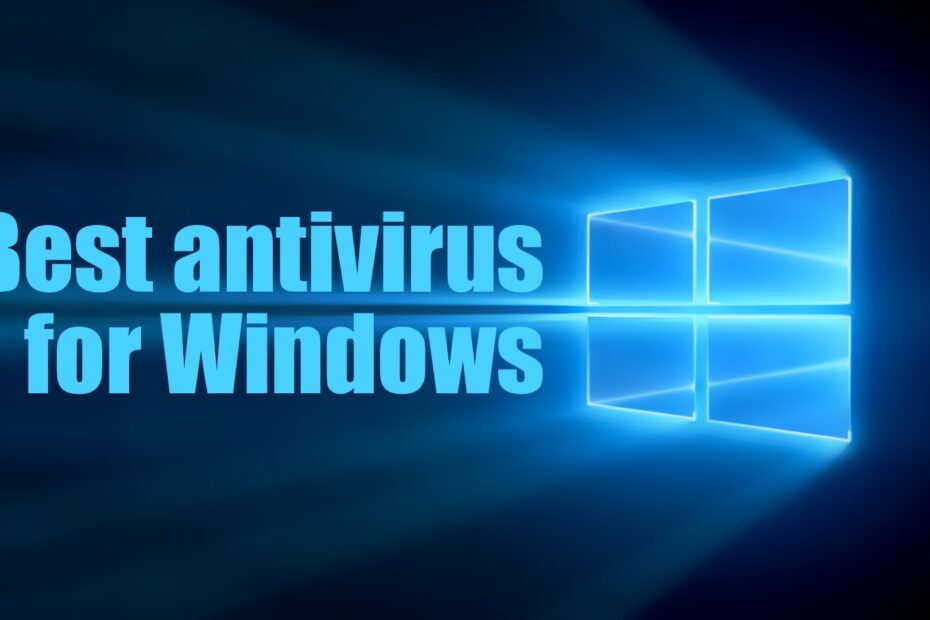Best Windows 10 Antivirus The prevalence of Windows PCs makes them a prime target for threat actors, but there is a solution. If you are using Windows 10, all you need is a reliable antivirus to effectively counter the numerous cyber threats and potential attacks. Although some believe that relying on Windows Defender is sufficient, it falls short in detecting and safeguarding against established malware and zero-day threats.
A high-quality antivirus can provide additional protection through features like a VPN, password manager, and ad blocker. These extra functions offer defense against various types of malware and other threats. Now, you may be wondering which antivirus products are the best for Windows 10. Is Windows Defender enough or should you consider an alternative? Our expert analysis below will help you find the most suitable Windows 10 antivirus solution for your specific requirements.
Best Windows 10 Antivirus For 2024
Choosing the best antivirus software for your Windows 10 computer is crucial for keeping your system safe from malware and other online threats. With so many options available, it can be overwhelming to determine which antivirus software is the best fit for your needs. Some of the top antivirus programs for Windows 10 include Bitdefender, Norton, Kaspersky, and McAfee. These programs offer comprehensive protection against a wide range of threats, including viruses, ransomware, phishing attacks, and more.
When choosing an antivirus software, consider factors such as ease of use, performance impact on your computer, additional features like firewall protection or parental controls, and customer support. It’s also worth checking independent test results and user reviews to get a better idea of each program’s effectiveness. Remember that regularly updating your antivirus software and running scans is essential for maintaining a secure computing environment.
Top 7 antivirus for Windows 10
- TotalAV: best antivirus for Windows 10 with a free version
- Norton Antivirus: Windows 10 virus protection with a robust ad blocker
- Bitdefender: feature-rich Windows 10 antivirus protection
- Surfshark Antivirus: intuitive antivirus with next-gen features
- NordVPN Threat Protection: market-leading VPN with a good antivirus
- Avira Antivirus: budget-friendly antivirus recommended for Windows 10
- McAfee Total Protection: good Windows 10 antivirus for unlimited devices
How to choose the Best Windows 10 Antivirus
When looking to purchase a high-quality antivirus software for Windows 10, it is crucial to find a service that offers a 100% guarantee of protection. The smooth running of your tasks, the security of your files, and the privacy of your data all rely on the effectiveness of the chosen antivirus service. Therefore, it is essential to consider the following features when selecting the best Windows 10 antivirus:
| Malware detection rate: | <96% |
| Security features: | Real-time protection, firewall |
| Advanced features: | VPN, password manager, ad blocker |
| Platforms: | Windows 10 |
Real-time protection
Ensuring the safety and security of your Windows 10 device is crucial, and constant monitoring is necessary to identify potential threats before they can cause damage. To achieve this, it’s essential to select an antivirus provider that offers such a feature. By doing so, you can rest assured that your device will be protected against malware and other harmful software in real-time. Additionally, regular updates from the antivirus provider can help keep your system up-to-date with the latest security patches and protect against new threats as they emerge.
Performance
When it comes to performing a full system scan on your device, it is crucial to choose a provider that doesn’t adversely impact your device’s resources. Two of the top providers for this task are TotalAV and Norton. Both of these providers offer low impact on Windows 10 performance while providing excellent protection against malware and other threats. This means that you can perform a full system scan without worrying about your device slowing down or interfering with your work. Additionally, these providers offer a range of other features like real-time protection, firewall, and anti-phishing tools to ensure comprehensive security for your device.
Malware protection
It is important to note that not all antivirus software are equally effective in detecting malware on Windows systems. Therefore, we advise you to review independent test results in order to ensure that the provider you choose is capable of capturing 100% of malware.
Ransomware protection
In order to safeguard your device, it is essential for antivirus software to include ransomware protection. This feature should encompass secure file backups, defense against file corruption, and thorough scans for potential vulnerabilities. By doing so, the antivirus will effectively thwart threat actors from seizing control of your device.
Scanning features
In order to safeguard a Windows 10 device, it is essential for a dependable antivirus software to incorporate multiple scanning mechanisms that can effectively detect various threats. These threats should include the identification of rootkits, as well as a vulnerability scanner capable of identifying open ports, router misconfigurations, and critical updates for both software and the operating system.
The Best Windows 10 Antivirus Software Full detailed list
In order to determine the top antivirus services for Windows 10, we conducted tests on 25 different options. Our goal was to identify those with the best malware detection rates, strong real-time protection, and a wide range of additional security features. After careful consideration, we have chosen seven providers that we believe are the most valuable to use in 2023.
1. TotalAV: Windows 10 antivirus with a robust ad blocker included
| Free version | Yes |
| Max no. of devices: | 6 |
| Platforms: | Windows, Mac, iOS, Android |
| Current deal: | Holiday deal! Get TotalAV, now 84% OFF! |
TotalAV is an extremely dependable and secure antivirus software for Windows 10 that provides excellent protection against a range of digital threats. It offers both free and paid subscriptions, allowing users to choose the level of protection they require. With comprehensive tools included, TotalAV guarantees all-round security for your device. This antivirus software boasts an impressive success rate of 97.5% in blocking zero-day malware threats, as well as a perfect score of 100% in detecting malware over a four-week period. During our testing of TotalAV scans, we observed that it has minimal impact on system performance. The background scans are so discreet that you will hardly notice them taking place.
When it comes to comprehensive protection, TotalAV offers the Safe Browsing VPN, which not only encrypts your connection but also conceals your public IP address. This is quite impressive because most antivirus services don’t include a VPN as an additional feature. Additionally, TotalAV provides the WebShield Chrome extension, which filters out harmful websites, and even has a password manager. The only downside is that we found it to be less user-friendly and more difficult to navigate. Once you have installed the Windows app, accessing all these features is easy.
The application itself is minimalistic and straightforward, making security options just a few clicks away. Another great aspect is the customer support, which offers various communication options, including 24/7 live chat. The TotalAV premium subscription starts at $19 per year and covers three devices. If you need coverage for more devices, you will need to upgrade your plan. Furthermore, there is a free version available and a 30-day money-back guarantee, allowing you to safely try out this provider for yourself.
Pros
- Good protection against most cyberthreats
- A basic free version
- Fast customer support
- Real-time and cloud protection
- Includes optimization tools
Cons
- Only covers six devices
- Difficult-to-use browser extension
2. Norton 360 Antivirus: Great antivirus protection
| Free version: | No |
| Max no. of devices: | 5 |
| Platforms: | Windows, macOS, iOS, Android |
| Current deal: | Holiday deal! Get up to 66% OFF Norton Antivirus |
Following the merger between Norton and Avast, a leading cybersecurity company was established. Leveraging their combined experience and expertise, Norton 360 now provides dependable protection against viruses and various online threats specifically designed for Windows 10.
The latest evaluation of Norton 360 conducted by AV-TEST in August 2023 demonstrated outstanding performance, surpassing that of TotalAV. The comprehensive suite exhibited a remarkable ability to detect and eliminate both zero-day and prevalent malware, while also displaying no false positives and minimal impact on system resources.
We have conducted tests on Norton’s AI-powered real-time protection, which effectively safeguards your device against malware and ransomware. The results of these tests were highly satisfactory. Additionally, Norton offers a two-way Firewall feature that diligently monitors both incoming and outgoing network traffic.
Moreover, the suite provides Norton Secure VPN to encrypt your online traffic for enhanced security. Furthermore, there is a password manager that securely stores your login information in an encrypted vault. Not only that, but you can also utilize Norton PC file backup to store your most crucial files. To summarize, Norton offers a comprehensive range of features that cater to all your needs, and even includes some additional functionalities you may not have been aware of.
Norton AV can be challenging to use as it has separate windows for its features and some are not available in the new interface version. However, its browser extension may be more user-friendly compared to TotalAV’s. Additionally, Norton provides excellent customer support, including a 24/7 helpline, in case you encounter any problems.
If you are interested in Norton 360, you can give it a try for $19.99/year during the first year and it covers one device. If you need coverage for more devices, you will need to upgrade to more expensive premium plans. Furthermore, there is a 7-day free trial (14-day for US customers) and a 60-day money-back guarantee, giving you ample time to test this antivirus software without risking your money.
Pros
- Excellent protection
- Plenty of extras
- Powerful identity-theft suite
- Low resource usage
- Easy-to-use
Cons
- Expensive
- No free version
3. Bitdefender Antivirus Plus: all-inclusive Windows 10 antivirus package
| Free version: | No |
| Max no. of devices: | 15 |
| Platforms: | Windows, macOS, Android, iOS |
| Current deal: | Holiday deal! Get Bitdefender for up to 50% OFF! |
Bitdefender is a comprehensive antivirus solution for Windows 10 that offers affordable pricing options, a reliable free version, and an impressive security suite, making it suitable for everyone. According to the most recent AV-TEST analysis of Bitdefender, the antivirus software successfully detects and blocks 100% of threats, including both zero-day and 4-week-old malware. It also conducts regular background scans, which may slightly impact system performance.
Bitdefender offers a range of advantages such as real-time security, advanced defense against threats, prevention of web attacks, and anti-phishing filters. Our testing has confirmed that this antivirus software is extremely powerful and will effectively safeguard you. Furthermore, Bitdefender goes beyond just antivirus protection by offering a variety of additional features.
For example, Bitdefender VPN ensures that your online traffic cannot be accessed by unauthorized individuals. Additionally, SafePay provides a secure and sandboxed browser specifically designed for online payments. Lastly, Bitdefender includes microphone and webcam protection to prevent any unauthorized access to your PC or laptop.
The Bitdefender app may appear a bit disorganized compared to TotalAV, but once you become familiar with it, this antivirus software will prove to be extremely user-friendly. Additionally, if you encounter any problems, Bitdefender offers customer support for both free and paid subscribers at no cost. By opting for a Bitdefender premium subscription starting at $29.99/year, you can access the complete security package and even extend device coverage by upgrading. Furthermore, there is a 30-day money-back guarantee provided.
Pros
- Feature-rich
- Excellent free version
- Great value for money
- Frequent updates
- Exceptional scores in independent tests
Cons
- Full VPN access for an extra price
- Uses too many resources
4. Surfshark Antivirus: user-friendly everyday Windows antivirus
| Free version: | No |
| Max no. of devices: | 5 |
| Platforms: | Windows, macOS, Android |
| Current deal: | Holiday deal! Get Surfshark Antivirus – 80% OFF + 4 months FREE! |
Windows 10 antivirus lineup now includes an unexpected addition – Surfshark VPN. This service offers a next-generation antivirus program, along with other top-notch cybersecurity tools. Surfshark One provides highly effective protection against malware. However, it has a slightly lower score than TotalAV when it comes to zero-day attacks, scoring 91.9%. Nevertheless, it excels with a perfect score of 100% in detecting threats that are four weeks old.
Similar to Norton, this antivirus software is designed to have minimal impact on system resources, ensuring smooth performance without any issues. During our tests of Surfshark Antivirus malware scans, the average CPU usage was around 22%, occasionally peaking slightly higher but quickly returning to normal levels again.
Surfshark offers a wide range of features that cover all the necessary elements, including real-time protection and device scanning with the option to schedule scans. Moreover, Surfshark provides a secure search engine for safe online browsing. It is important to note that this provider does not include a firewall. Furthermore, if your data is at risk, you will receive security alerts. Lastly, Surfshark VPN ensures the protection of your online traffic and has earned its place on our list of best VPNs.
Similar to other Surfshark products, the Windows antivirus application boasts a sleek design and user-friendly interface. Therefore, you should encounter no difficulties while using it. However, in the unlikely event that any issues arise, Surfshark customer support is accessible round the clock. If Surfshark has captured your interest, you can acquire it for as low as $49.08 per year and safeguard up to 5 devices. Additionally, if this antivirus software fails to meet your expectations, you are entitled to a full refund within 30 days.
Pros
- Extremely strong VPN included
- CleanWeb feature
- User-friendly
- Secure search engine
- Excellent customer support
Cons
- No firewall
- ID check isn’t available in all countries
5. NordVPN Threat Protection: top VPN with antivirus features for Windows 10
| Free version: | No |
| Max no. of devices: | 6 |
| Platforms: | Android, iOS, macOS, and Windows |
| Current deal: | Holiday deal! Get NordVPN Antivirus – 69% OFF + 3 months FREE! |
With NordVPN Threat Protection, you can effectively safeguard your Windows 10 devices against malware, harmful websites, and intrusive advertisements. Essentially, this comprehensive protection is available through a single application. Once you have installed the NordVPN app on your computer and activate Threat Protection, it operates continuously in the background.
This ensures that you are shielded from infected websites, as it successfully blocked access to 90% of pages hosting malware during our testing. Additionally, it automatically scans your downloads for malicious components. In our examination of NordVPN, the deep scan identified 9 out of 10 malicious files. However, it is important to note that while Threat Protection is excellent for online security, it does not provide real-time virus protection.
Not only are the ads that pop up while browsing irritating, but they can also serve as a means to spread malware. Thankfully, Threat Protection effectively prevents any kind of adware from disrupting your online sessions. However, that’s not all. NordVPN, being a VPN service, goes beyond that by encrypting your information with state-of-the-art encryption ciphers to ensure that no sensitive data is leaked. Additionally, you have the option to connect to numerous servers and access geo-restricted content such as various Netflix catalogs. Every NordVPN plan, which starts at $2.99/month for 6 devices, includes Threat Protection. Additionally, all subscriptions provide a 30-day money-back guarantee to accommodate any change of heart.
Pros
- Powerful ad blocker
- Automatic download scanner
- Top class internet security
- Solid protection from trackers
Cons
- No real-time virus protection
- No advanced scanning options
6. Avira Antivirus: best option for users on a tight budget
| Free version: | Yes |
| Max no. of devices: | 5 |
| Platforms: | Windows, Mac, Android, iOS |
| Current deal: | Holiday deal! Get 1 year of Avira at 43% OFF! |
Avira is renowned for its lightweight Windows 10 virus protection, which performs exceptionally well. It is available to users both as a free service and as a paid service. The software has an impressive track record: after conducting tests on its abilities, we found that Avira was able to block 100% of the latest malware threats. AV-TEST also replicated these results, with Avira successfully blocking 98.8% of zero-day threats and 100% of widespread malware.
In addition, Avira offers a range of solid features to ensure the security of your device. Its antivirus bundle includes Phantom VPN, a password manager, safe shopping, and file shredder features. With its comprehensive package, Avira provides excellent virus protection for Windows 10.
There are more expensive plans available, such as Prime, that offer additional features like VIP customer support, unlimited VPN, a price comparison tool, and premium mobile apps. You also receive free access to their upcoming products. Therefore, whether or not this option is worth it depends on the specific features you desire.
Furthermore, Avira’s app is equally user-friendly compared to Surfshark’s. All features are conveniently grouped in four taskbars that are easy to access. However, if you require further assistance, Avira’s customer support is only available for paid subscribers. It may not be as efficient as other providers like TotalAV or NordVPN, so expect some delays in receiving a response.
To give Avira Antivirus a try, you can subscribe starting from $30.99 per year for coverage on one device. If you need coverage for multiple devices, you will need to upgrade your plan accordingly. Additionally, Avira offers a 30-day money-back guarantee if you are unsatisfied with their service.
Pros
- Protection from ransomware
- Intuitive user interface
- Integrated VPN
- Free version
Cons
- Might report false positives
- The free version lacks the web protection feature
7. McAfee Total Protection: protection for unlimited devices
| Free version: | Yes (Android, iOS) |
| Max no. of devices: | Unlimited |
| Platforms: | Windows, Mac, Android, iOS |
| Current deal: | Holiday deal! Get McAfee, save up to 67% |
McAfee is an excellent antivirus service that is compatible with Windows 10 PCs and laptops. It not only ensures the security of your device but also safeguards your personal information and online activities. Moreover, it offers a free version that provides essential security for mobile devices.
In terms of protection, McAfee is highly effective against various types of malware, including ransomware and crypto-jacking. Its real-time protection feature is always active, and in our tests, it demonstrated a 100% success rate in defending against zero-day and four-week-old malware. Independent evaluations conducted by AV-TEST further confirmed these impressive results, as McAfee received perfect scores across all categories for its Windows 10 antivirus capabilities.
In addition, there are a few pleasant extra features. For example, if you need to expeditiously and securely remove files without the possibility of recovery, there is a file shredder available. The McAfee suite also incorporates a vulnerability scanner to thoroughly examine potential vulnerabilities that could be exploited by malicious hackers. Furthermore, you will have access to their web extension and password manager for comprehensive protection.
Using McAfee software may seem confusing initially, but with practice, you should be able to navigate it easily. However, if you encounter any issues, reaching customer support may take some time and effort.
For a McAfee premium subscription, the starting price is $39.99/year for the first year, covering up to 5 devices. If you need coverage for more devices, you will need to upgrade your plan. Additionally, there is a 30-day money-back guarantee in place to ensure a secure experience.
Pros
- All plans support major platforms
- Generous device limits
- Basic package is feature-rich
- Solid firewall
Cons
- Some independent test results are poor
- Performance could be better
How we selected and tested these antiviruses
To ensure that we only select the finest products, we conduct thorough research and testing on each provider. We tested all of the antiviruses on our list using a virtual machine with an AMD Ryzen Threadripper PRO 3945WX 12-Cores processor, 3.99 GHz, 8GB RAM, and a 64-bit operating system on a Windows 10 PC. Additionally, we utilized our in-house antivirus testing tools.
As part of our in-house evaluations, we first installed various malware samples and then conducted both quick and detailed scans to observe the results. Furthermore, we visited malicious websites while the Windows 10 antivirus software was active to assess its behavior. Throughout this process, we closely monitored CPU and memory usage to ensure that the software did not have a significant impact on overall performance. Here are the criteria that guided our search for the best antivirus for Windows 10.
Independent antivirus testing
Multiple antivirus testing labs conduct field tests on various antivirus services. These labs provide us with comprehensive reports that compare the performance of each antivirus service. We have selected only those services that demonstrated satisfactory results.
In-house antivirus testing
To accurately evaluate the efficacy of antivirus providers in protecting devices from malware, we employ our in-house testing tools. These tools include virtual machines and specially curated malicious files that allow us to assess how well different providers safeguard against spyware, adware, and other types of malware. Our rigorous testing procedures ensure that we can provide our clients with reliable recommendations on the best antivirus software for their needs.
False positive record
We conducted a test to determine the accuracy of malware detection events, distinguishing between those that were accurate and those that were false alarms. While it is challenging to establish an exact acceptable rate of false positives, it is optimal for it not to surpass 0.01%.
Additional features
Certain features can have a significant impact, such as a firewall or real-time protection. We examined the usefulness and quantity of additional features offered by Windows 10 antivirus programs.
Performance
When selecting the top antivirus software, it is crucial to consider its impact on device performance. Throughout our testing process, we thoroughly examined the average CPU load during scan operations and identified the providers with the most optimal performance.
Price
In order to provide you with the most favorable offers in your vicinity, we examined variations in pricing across various tiers, assessed the corresponding features, and based our choices on those evaluations.
Best antiviruses for Windows 10 compared
price and features
| Norton | Bitdefender | TotalAV | Surfshark Antivirus | NordVPN Threat Protection | Avira | McAfee | |
| Brand |  |
 |
 |
 |
 |
 |
 |
| Rating | |||||||
| Max no. of devices | 6 | 5 | 15 | 5 | 6 | 5 | Unlimited |
| Free version | No | Yes | Yes | No | No | Yes | Yes |
| Price | From $19.99/year | From $29.99/year | From $19/year | From $49.08/year | From $83.43/year | From $30.99/year | From $39.99/year |
| Features |
|
|
|
|
|
|
|
| Review | Norton review | Bitdefender review | TotalAV review | Surfshark review | NordVPN review | Avira review | McAfee revie |
Do Windows 10 need antivirus?
Indeed, it is necessary to have antivirus software for your Windows 10 PC or laptop. Despite the fact that Windows 10 devices are pre-installed with Microsoft Security suite, featuring Windows Defender antivirus software, it would be advisable to consider investing in a third-party antivirus. This is due to the following reasons why having an antivirus for Windows 10 is essential:
- 100% malware and zero-day threat protection The built-in Windows Defender does not provide this capability. Our in-house testing showed that the scans were unable to detect any malicious programs. In contrast, third-party antivirus providers tend to respond to threats more quickly and effectively.
- Additional features, The top antivirus programs available on the market provide additional features like a VPN or password manager, which are not available in Windows Defender.
- Browser protection. The top antivirus suites come with functionalities that ensure secure browsing and protect your device from any potential online threats. However, it is worth noting that Windows Defender only supports safe browsing exclusively through MS Edge, which may not be considered the most optimal option.
- Extra security layer. The most effective approach is to combine Windows Defender with a third-party antivirus software. When you add an extra security program, Windows Defender runs in the background to verify the proper functionality of your selected antivirus, guaranteeing complete protection at all times.
How do I install antivirus on my Windows 10?
The process to install antivirus on Windows 10 is no different from other programs set up. You’ll be using the provider’s app, so you need to install it on your machine.
- Head to the provider’s official page. Our recommended antivirus is TotalAV
- Register and pay for your subscription plan
- Download the installer
- Follow the instructions and complete the installation
- Log in to your account, and run the first scan
What is the best free antivirus for Windows 10?
Although there are many affordable antivirus options available, there may be situations where you are unable to afford one. In such cases, it is completely acceptable to use a free antivirus, but there are a few points to consider. To begin with, the free version of an antivirus software will have limited features. If you require firewalls or real-time protection capabilities, it is likely that they will not be included. This means that you will only have access to generic full system scan options, which may not be sufficient.
In addition, it is important to note that unreliable free antivirus services can potentially pose a threat by introducing more cybersecurity problems. Therefore, it is crucial to select well-established and trustworthy no-cost antivirus options. Our current recommended choice for the best internet security for Windows 10 is TotalAV. The free package includes the Safe Site browser extension, which safeguards against harmful websites. Additionally, it offers a guarantee of 100% malware detection rates and features a smart scan that thoroughly examines your startup programs and identifies unnecessary files. This level of security is quite impressive for a free plan.
Frequently Asked Questions: Best Windows 10 Antivirus
Which antivirus is the best for Windows 10?
The best antivirus software for Windows 10 is TotalAV. It has 100% malware protection rates according to independent testing labs, excellent real-time protection, and numerous additional features such as a VPN, password manager, device performance optimization, and more.
Does Windows 10 have its own virus protection?
Yes, every Windows PC has a built-in Windows Security suite that includes virus and threat protection. This acts as a default antivirus that comes with every Windows 10 or 11 installation.
Is Windows 10 built-in antivirus good enough?
Yes, Windows 10 built-in antivirus offers basic, but good protection. It scores nearly a 100% in real-time protection independent testing, has device scanning, and more. However, a third-party antivirus, like TotalAV, is able to detect and remove more advanced infections.
Is Windows 10 Defender better than free antivirus?
What is the safest free antivirus for Windows 10?
The best free antivirus software of 2023
- TotalAV Free Antivirus – best free antivirus software for Windows in 2023. …
- Norton 360 – free antivirus with advanced security features. …
- Bitdefender Antivirus Free – feature-packed completely free antivirus for PC. …
- Surfshark Antivirus – all-around and intuitive antivirus software.
Which is better McAfee or Microsoft Defender?
Spoiler alert: If you’re short on time and just want the bottom line, McAfee takes the crown. While Microsoft Defender offers decent protection without costing a dime, McAfee delivers a comprehensive security suite that’s worth every penny in the long run.
Which antivirus is best?
Best Antivirus Software For 2023
- Bitdefender: Best Overall.
- Avira: Best Value for Your Money.
- AVG: Best for Solo Entrepreneurs.
- McAfee: Best for Multi-Device Protection.
- Malwarebytes: Best for Real-Time Protection.
- Avast: Best for Remote Workers.
- F-Secure: Best for Plan Customization.
- G DATA: Best for Comprehensive Features.
More From Cliolink
Bottom Line
If you are in search of the best antivirus for Windows 10 to enhance your overall security or eliminate viruses from your hard drive, you will find that there is no shortage of options available. Currently, some of the top antivirus providers for Windows 10 include Norton, Bitdefender, and TotalAV. These security programs guarantee the utmost protection for your device.
When selecting an antivirus, keep in mind that a reputable antivirus service not only defends against malware threats but also serves as a versatile tool to ensure your safety while browsing the internet, working, or sharing files. Our primary recommendation for Windows 10 is TotalAV. It is regarded as the most secure antivirus solution that prioritizes the efficient utilization of your system resources. Moreover, this antivirus suite offers an extensive range of additional features to safeguard your device systems and protect your online activities.