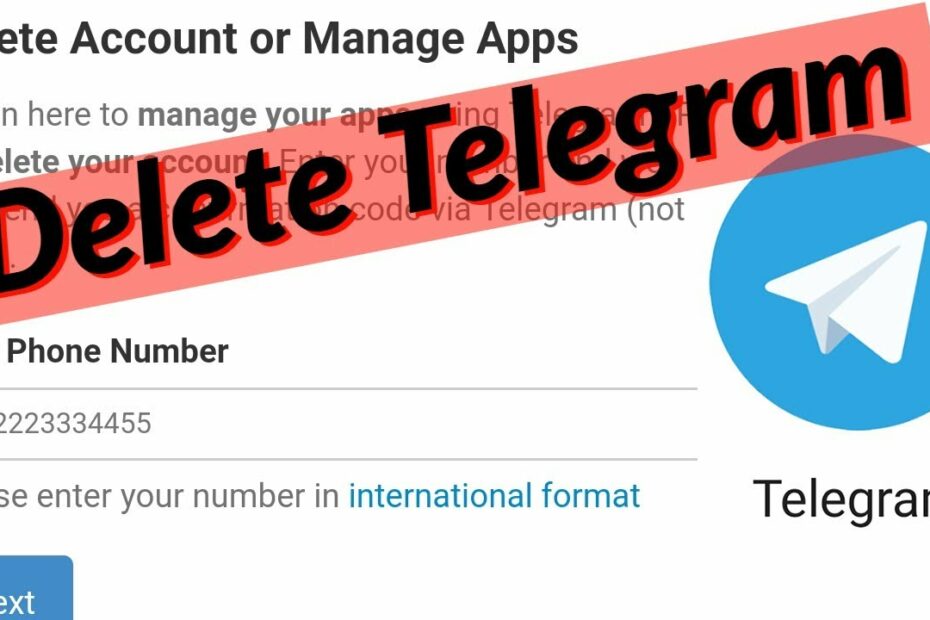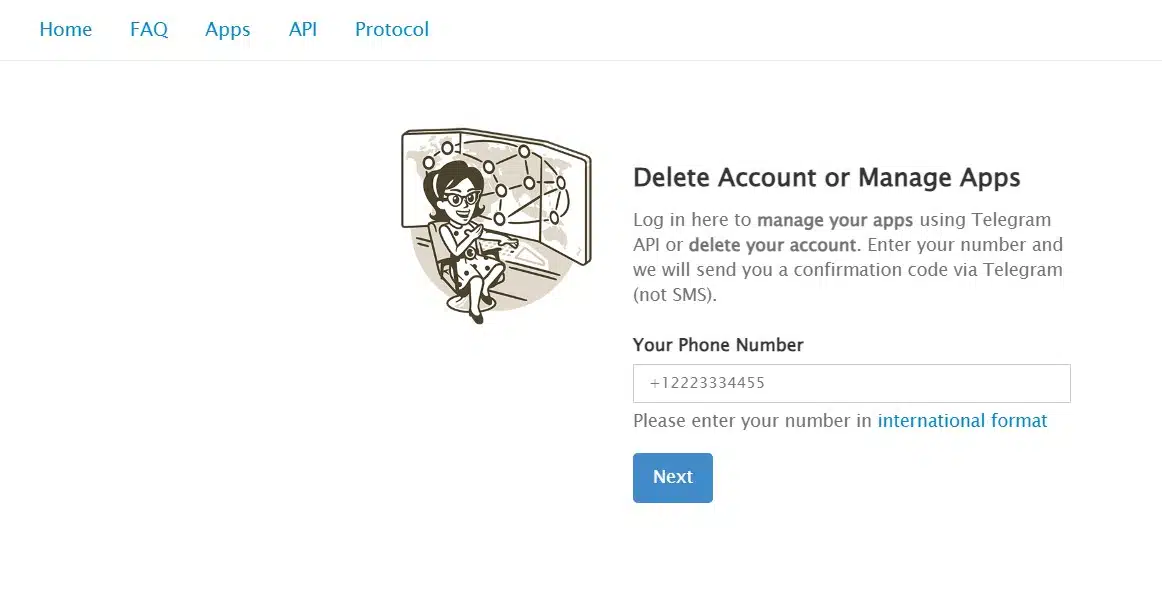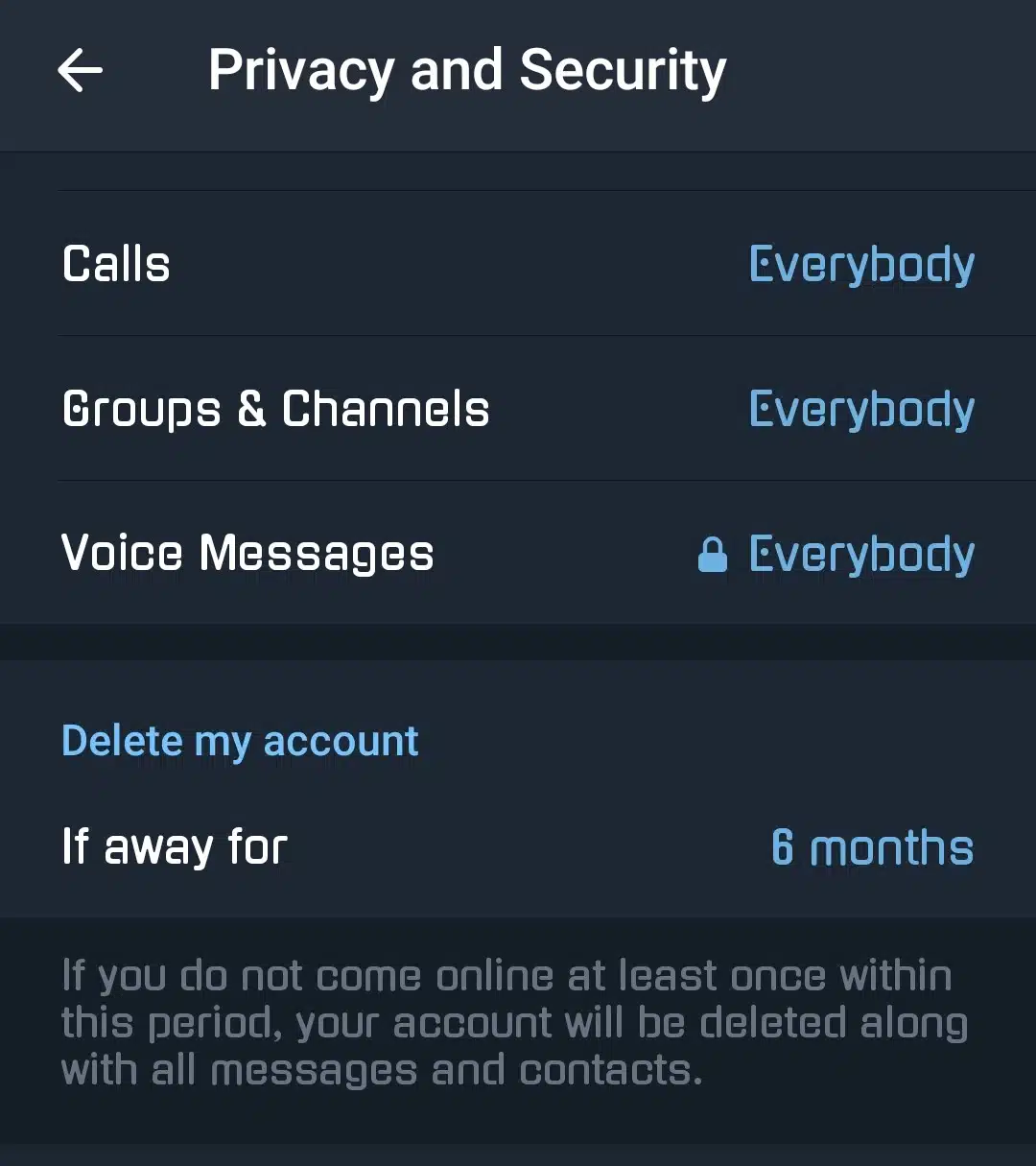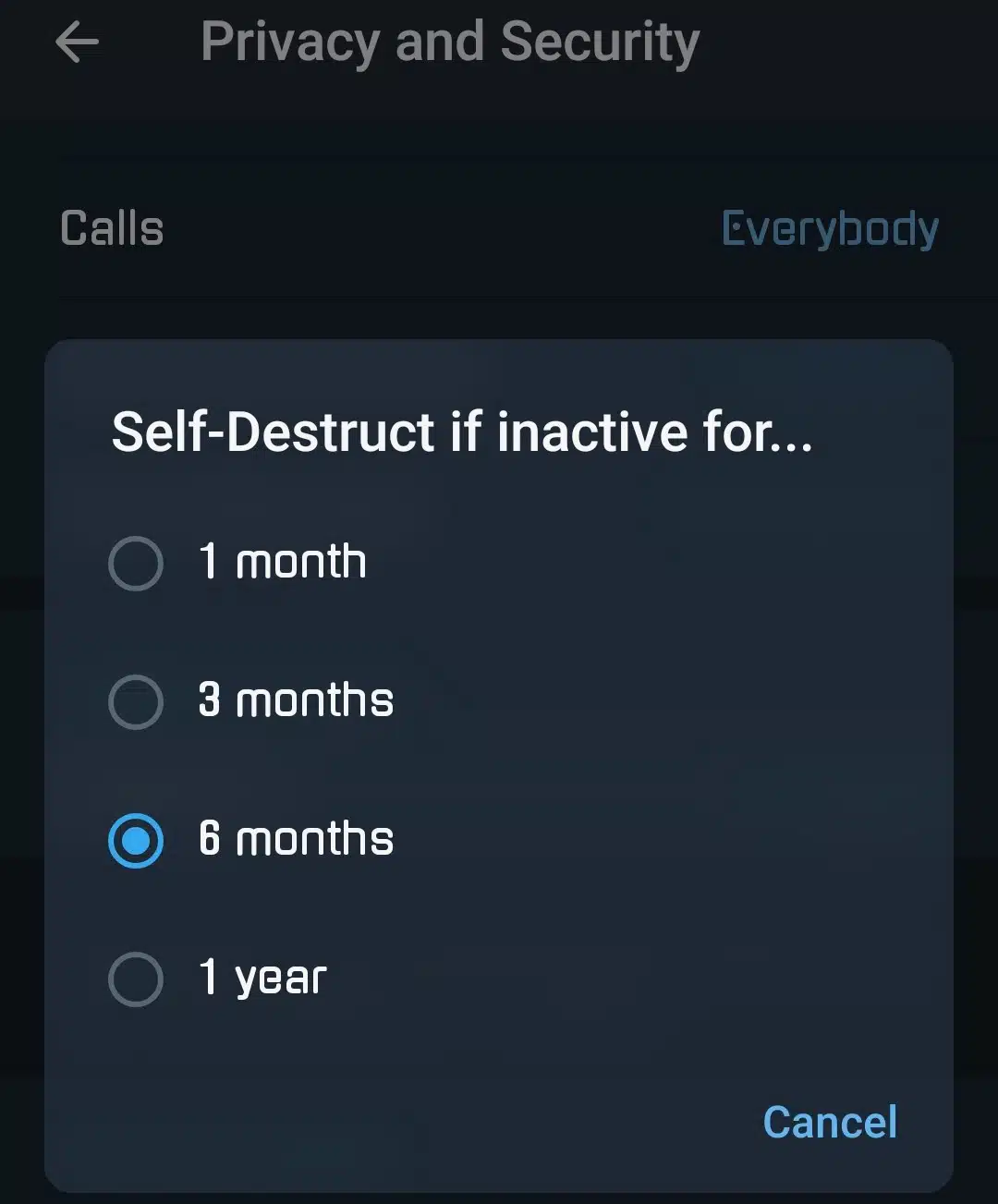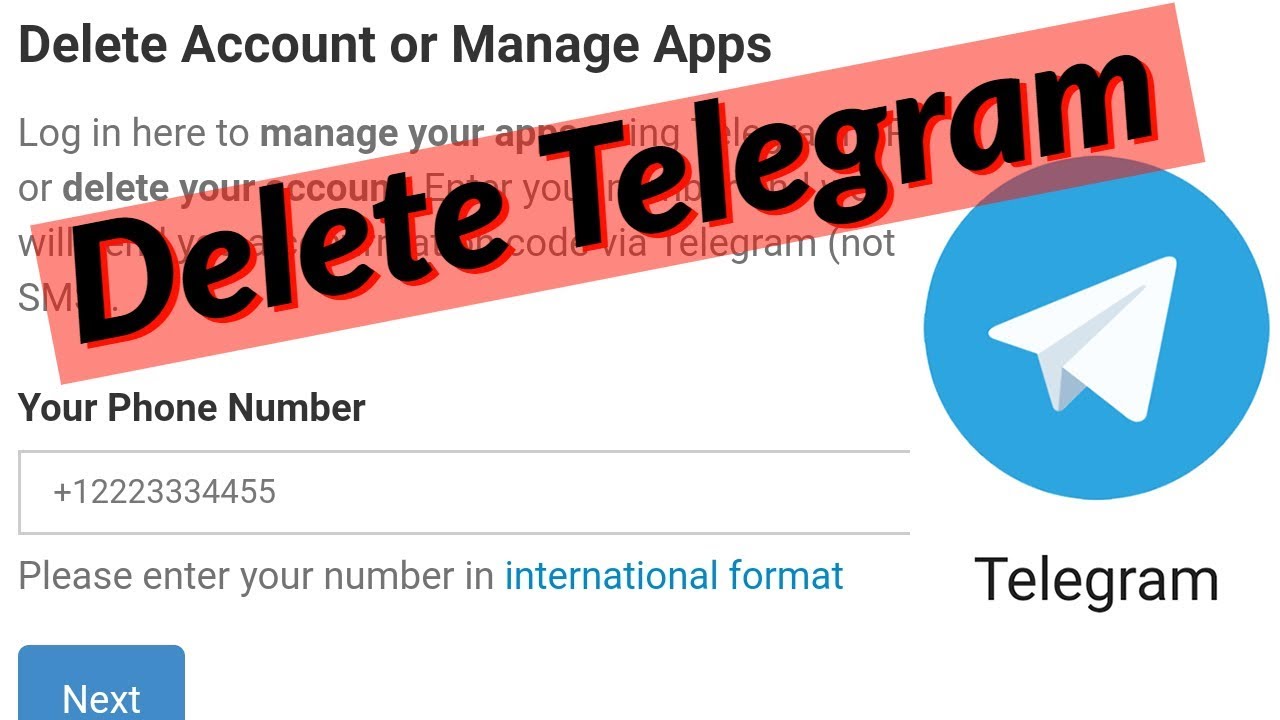If you have decided to delete your Telegram account, it is important that you follow the correct procedure. In this article, we will guide you through the process, providing step-by-step instructions and helpful tips for safeguarding your data.
There are numerous advantages to using the messaging app Telegram, ranging from its secure features such as encrypted chats to its enjoyable features like the ability to send stickers to your friends. Nonetheless, there exist various factors that may lead you to consider deleting your Telegram account.
If you are considering starting fresh with a different Telegram account or exploring alternative secure chat apps like Signal or WhatsApp, it is possible that your friends have moved away from Telegram and you wish to continue secure conversations with them conveniently. Additionally, you might be worried about the lack of default end-to-end encryption on Telegram or its practice of collecting and retaining user data (including your IP address) for a period of up to 12 months.
If you want to delete your Telegram account, we have a guide with easy-to-follow steps.
What to know before you delete your Telegram account
There exist several methods to eliminate your personal information and deactivate your Telegram account. Prior to commencing, it is important to note that once your account is deleted, you will not be able to retrieve your chats, groups, and contacts from Telegram. Nevertheless, there are alternatives available to export this data beforehand, which will be discussed further below.
Export Your Complete DATA While Delete Account
When deleting your Telegram account, it is important to export your complete data to ensure that you have a copy of all your information. Telegram provides a convenient feature that allows users to export their chat history, media files, and other data before permanently deleting their account. By doing this, you can have peace of mind knowing that you have a backup of all your conversations and files. To export your data, simply go to the “Settings” menu in the Telegram app, select “Privacy and Security,” then choose “Data Settings.” From there, you will find the option to export your data. It is recommended to save this exported file in a secure location so that you can access it if needed in the future. By taking this extra step, you can ensure that you have complete control over your data even after deleting your Telegram account.
Collecting And Retaining User Data
Telegram is widely known for its commitment to user privacy and data security. The platform takes a strong stance against collecting and retaining user data, ensuring that conversations and personal information remain private and protected. Unlike some other messaging apps, Telegram does not store any messages on its servers. Instead, messages are encrypted end-to-end, meaning only the sender and recipient can access the content. This level of encryption provides users with a high level of security and peace of mind knowing that their conversations are safe from prying eyes. Furthermore, Telegram does not sell user data to third parties or use it for targeted advertising purposes. The platform’s dedication to user privacy sets it apart in the digital landscape, making it a popular choice for those who value their online privacy.
How to Recover Telegram SMS?
Oh, the joy of recovering Telegram SMS! It’s such a thrilling experience that I can hardly contain my excitement. So, here’s how you can embark on this magnificent journey:
- Take a deep breath and prepare yourself for the ultimate challenge of recovering Telegram SMS. It’s not for the faint-hearted, let me tell you.
- Begin your quest by searching high and low for any trace of those elusive Telegram SMS. Check under your bed, in your sock drawer, or maybe even in that forgotten folder on your computer.
- If your initial search yields no results (which it most likely will), it’s time to get creative. Start chanting ancient incantations while waving your phone in the air – who knows, maybe the spirits will guide you to the sacred land of recovered Telegram SMS.
- If all else fails, gather a team of experts in the field of Telegram SMS recovery. Seek out the wise elders who have dedicated their lives to this noble cause. They might have the wisdom and knowledge needed to unlock the secrets of recovering Telegram SMS.
And there you have it, my dear friend. Recovering Telegram SMS is truly an adventure like no other. May luck be on your side as you venture forth into this perilous realm of lost messages. Godspeed!
How to delete your Telegram account
You can manually delete your Telegram account via either the desktop or mobile app. Here’s what you need to do:
- To deactivate your Telegram account, visit the Telegram Deactivation Page and enter your phone number.
- A confirmation code will be sent to you through Telegram instead of SMS.
- Click on the “Sign In” option to proceed. To delete your Telegram account, simply click on the “Delete My Account” button. It is worth mentioning that providing a reason for leaving is completely optional.
- Once you have received the final confirmation, you will be able to click on the red button labeled “Yes, delete my account” located on the left side.
Account self-destruct feature
If you are not prepared to delete your Telegram account, you have the option to utilize the account self-destruct feature found within the Telegram mobile application. This feature will automatically delete your Telegram account after a specified period of time. To access the account self-destruct feature, follow these steps:
- To access the settings on the Telegram app, simply open the app and tap on the “Settings” option.
- Tap on Privacy and Security.
- Scroll down to Delete my account and select If away for.
- Choose between one month, three months, six months, one year, or the option to delete your account now.
- If you selected a specific time period and then don’t log in to your Telegram account during that time, your account will be deleted.
How to delete your Telegram data?
If you have any concerns about completely erasing all evidence of your account, the most recent edition of Telegram allows you to remove account-related data directly from the application.
The following options are available in the Telegram mobile app, in Settings→Privacy and Security:
- Auto-Delete messages
- Clear Payment and Shipping Info
- Delete Synced Contacts
Steps To Clear Chat History
- If you wish to delete your account but do not want to lose important data like chat history and contact lists, follow these simple steps.
- Firstly, make sure to export all of your chat history and any other data that you want to save.
- You can typically find this option in the settings or preferences menu of the app or website.
- Once you have saved the necessary data, proceed with deleting your account.
- Be aware that some platforms may require a waiting period before the account is permanently deleted.
- It is always advisable to double-check the terms and conditions of the platform before deleting your account.
Steps to Remove Account-Related Data Directly
Oh, removing account-related data. What a joyous task it is!
- First, you’ll want to navigate to the settings page of the app or website you’re using.
- It’s usually buried deep within a labyrinth of menus and submenus, but don’t worry, it’s all part of the fun!
- Once you’ve finally managed to locate the settings page, you’ll need to scroll through an endless list of options until you find something that vaguely resembles “account settings” or “privacy settings”.
- Click on that, and voila! You’re one step closer to removing your account-related data.
- Now comes the real challenge – actually finding the option to delete your data.
- It’s often hidden behind cryptic labels like “manage data”, “clear cache”, or my personal favorite, “advanced settings”.
- But don’t give up just yet! Keep digging and clicking random buttons until you stumble upon the holy grail of account deletion.
- There you have it – a step-by-step guide to removing account-related data directly.
- Good luck, brave soul!
How To Recover Deleted Telegram Necessary Data?
Well, fear not! It’s just a piece of cake to recover those precious messages and files that were oh-so-important to you. Just follow these simple steps:
- First, go ahead and panic! It’s the most effective way to solve any problem, right.
- Next, pray to the tech gods and hope that they take pity on your foolish mistake.
- Thirdly, try blaming the app itself for not having a foolproof recovery system in place.
- Then finally, give up and accept that your data is gone forever.
- Because let’s face it, recovering deleted Telegram data is about as likely as finding a unicorn riding a rainbow.
- But hey, at least now you know for next time – back up your important stuff!
How to export your Telegram data?
- To get started, you can download and install the Telegram desktop application. This app is compatible with Windows, Mac, and Linux operating systems.
- To begin, launch the Telegram desktop application and log in. Next, locate the three horizontal lines situated in the upper left corner to access the menu. From there, choose “Settings”..
- Please scroll down to the section titled “Privacy and Security” before you proceed with selecting “Export Telegram Data”.
- Please select the category of Telegram data that you wish to export. The available choices consist of account details (such as username and phone number), contact list, and private conversations.
- Select the export format. This can be either Human-readable HTML or Machine-readable JSON.
- To initiate the extraction process, simply click on the “Export” button and patiently wait for it to finish. Once completed, you will have the option to select “Show My Data” in order to access and view the file.
- To delete your account, simply follow the aforementioned steps.
Protect yourself and your data
It is crucial to safeguard yourself and your data whenever you utilize any chat application. To report any suspicious posts, you can contact the Telegram moderators through the @NoToScam bot. Remember to select a lengthy and distinctive password and ensure that you enable two-factor authentication. Additionally, using a VPN is advisable as it adds an additional layer of security to all your online activities and communications.
Steps To Secure Your Online activities and Communications On Telegram
- Here are a few steps that might just save you from the big bad world of the internet.
- First, make sure to use a strong password – none of those simple ones like ‘123456’ or ‘password’, because hackers love a good challenge.
- Next, enable two-factor authentication, because who needs convenience when you can have an extra step to log in every time.
- Then don’t forget to update your app regularly, because we all know how much fun it is to constantly have to restart your device for those pesky updates.
- Lastly, be careful who you trust and what information you share online.
- So there you have it, the foolproof guide to securing your online activities.
- Good luck out there!
How To Recover Information Your Share Online?
- It’s time to take control and safeguard your personal data.
- First, start by reviewing your privacy settings on social media platforms and adjust them to your comfort level.
- Next, regularly check your accounts for any suspicious activity or unauthorized access.
- If you suspect a breach, immediately change your passwords and enable two-factor authentication for an added layer of security.
- Remember to regularly backup important files and documents to an external hard drive or cloud storage.
- Lastly, educate yourself on common phishing scams and be cautious when clicking on unfamiliar links or sharing sensitive information.
- By following these simple steps, you’ll be well on your way to recovering and protecting the information you share online!
More From Cliolink
- How to watch Tyson Fury vs Francis Ngannou
- How To Watch India vs South Africa Live Streaming
- How To Watch Bangladesh VS Sri Lanka Live Streaming
- How To Watch England Vs Australia Live Streaming
Deleting your Telegram account: FAQs
Why would I want to delete my Telegram account?
If you no longer use Telegram, deleting your account might be a simple choice to make. This could be the case if you have transitioned to another instant messaging platform.
On the other hand, it is possible that you have some concerns regarding security and privacy. Specifically, Telegram sets itself apart from Signal and WhatsApp by not automatically providing end-to-end encryption for chats. Additionally, Telegram has the ability to access certain data such as your contacts list and identifying metadata like your IP address. This information can be retained for a maximum of one year.
What if I want to sign up for Telegram again? Will I have to start over?
In the event that you choose to register for Telegram once more, it will be necessary for you to create a fresh account. Please note that none of your previous preferences or data will be retained. Additionally, any individuals listed as Telegram users in your phone’s Contacts will receive a notification regarding your new account.
If I use Telegram with a VPN, will that make it more secure?
A VPN is strongly recommended if you wish to maintain the privacy and security of your online activities from third parties, including your ISP. Additionally, a VPN can be used in countries like China where access to Tegram is restricted.
What are Telegram’s policies on user data and Internet privacy?
Telegram, a popular messaging app, has declared on its website that it does not retain user data for advertising purposes, and only collects the data required for the proper functioning of the app. Telegram is known for its commitment to privacy and data security. Its end-to-end encryption ensures that messages are secure and can only be accessed by the intended recipient. Moreover, it offers features such as secret chats and self-destructing messages to enhance user privacy. The app has gained popularity among users who prioritize their privacy and seek a secure messaging platform.
What is end-to-end encryption and why is it important?
When data is encrypted from one end to another, the encryption process begins at the device level and can only be accessed or comprehended by the recipient of the data.
A unique code known as a public key is used to encode the data. Once the user receives the data, it is decrypted using their private key. Public-private key encryption, also known as asymmetric encryption, is typically employed for end-to-end encryption (E2EE) on public networks.
Having end-to-end encryption in chat apps is crucial as it ensures that the service provider, like Telegram, who acts as the intermediary, cannot access or view the messages you send. The only person who can decrypt the messages is the intended recipient with the private key. This level of encryption is particularly important when sending sensitive information such as financial, medical, or legal data, as it guarantees genuine privacy.
What happens to my account and data if I’m banned from Telegram?
Should you engage in the act of sending unsolicited private messages or spam, which includes unwanted advertisements or photos, particularly those related to online popularity or commerce, there is a possibility that your account will be restricted for a temporary period. If you persist in sending unwarranted private messages or spam, you may face a permanent block or ban. In either scenario, your data will remain intact; however, access to it will only be restored once your account is reinstated.
Can I restore my Telegram account after it’s been deleted?
If you create a new Telegram account using the same phone number, your previous data will not be available because it has been permanently deleted and cannot be restored. However, you can transfer your existing Telegram data to a new phone number by following these steps: First, create a new Telegram account using the new phone number. Then, migrate the data from your old account to the new one.
- Open the Telegram mobile app
- Tap the menu (the three lines) on the top left corner of the screen
- Tap Change Number→Change and type in your new number
- Tap the checkmark to save your information
- Afterwards, you will receive a text message via Telegram to confirm your identity.
How do I delete a hacked Telegram account?
In the event that your account is compromised, you can take solace in knowing that Telegram offers a “self-destruct” feature. By default, if you fail to log in to your Telegram account for a duration of six months, it will be automatically deleted. However, if your account is hacked and you wish to reduce this time frame, you have the option to set your Telegram account to delete itself within a month. Here are the steps to follow:
- Open the Telegram mobile app
- Tap the Settings (the gear icon in the lower right corner)
- Tap Privacy and Security
- Within the section labeled “Automatically Delete My Account,” there is a toggle option available for the “If Away For” setting. This setting can be adjusted to one month, three months, six months, or a year.
What are the alternatives to Telegram?
Despite Telegram’s enduring popularity, there are several excellent alternatives to consider. The choice ultimately depends on your specific requirements for an instant messaging service. Signal and WhatsApp are the most prominent options, as they both offer default end-to-end encryption.
WhatsApp is considered the most convenient option as it is the most popular instant messaging service. Although Signal is gaining popularity, its user base is significantly smaller. However, Signal also stores much less data compared to Telegram and WhatsApp, making it the preferred choice for those concerned about privacy.
Bottom Line
Deleting your Telegram account is a straightforward process that can be done in just a few simple steps. Whether you’re looking to switch to a different messaging platform or simply want to take a break from Telegram, deleting your account can provide the solution you’re looking for. By following the step-by-step guide outlined in this blog, you’ll be able to permanently delete your Telegram account and all associated data. Remember to carefully consider your decision before proceeding, as this action is irreversible. If you have any further questions or need assistance with the account deletion process, feel free to reach out. We’re here to help!