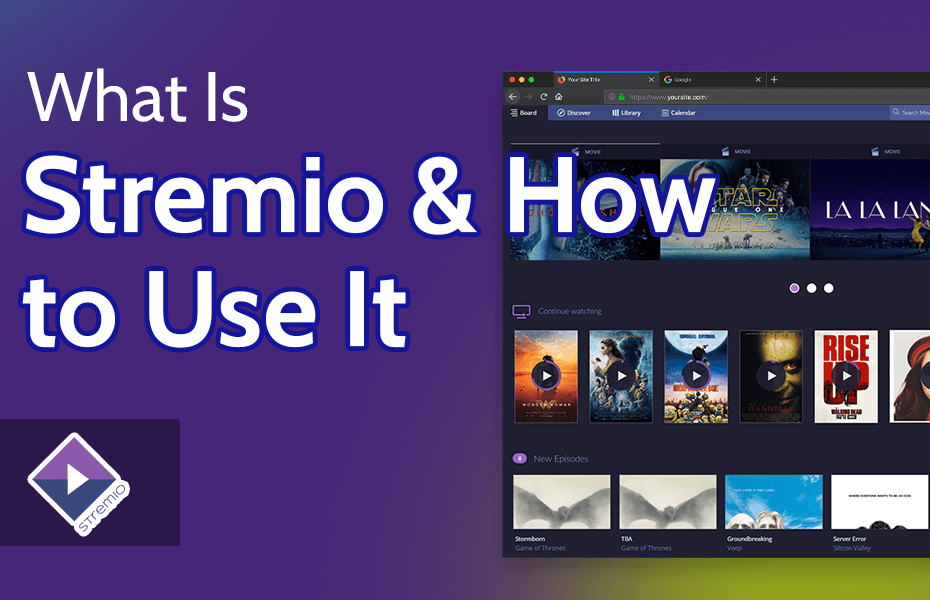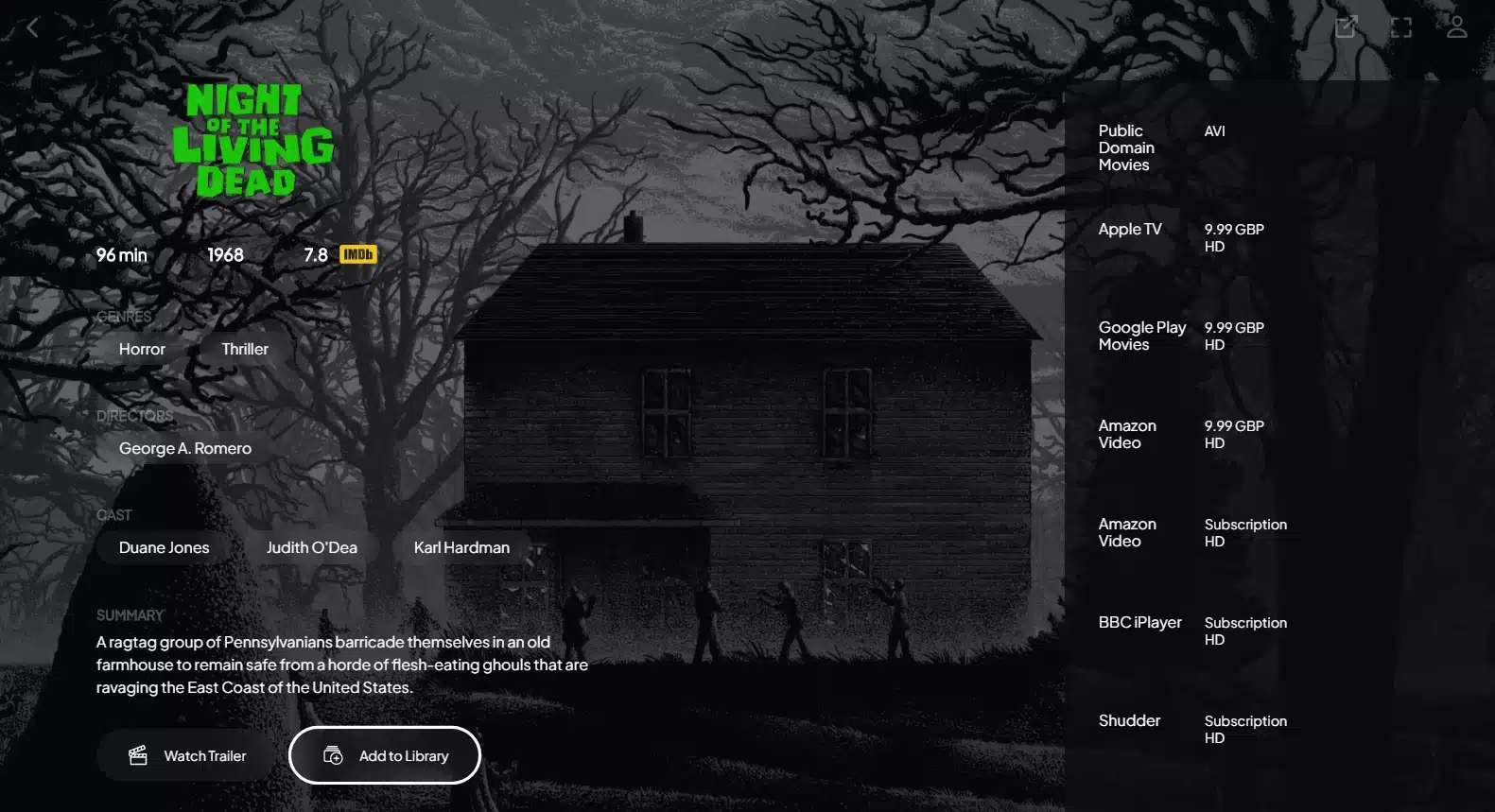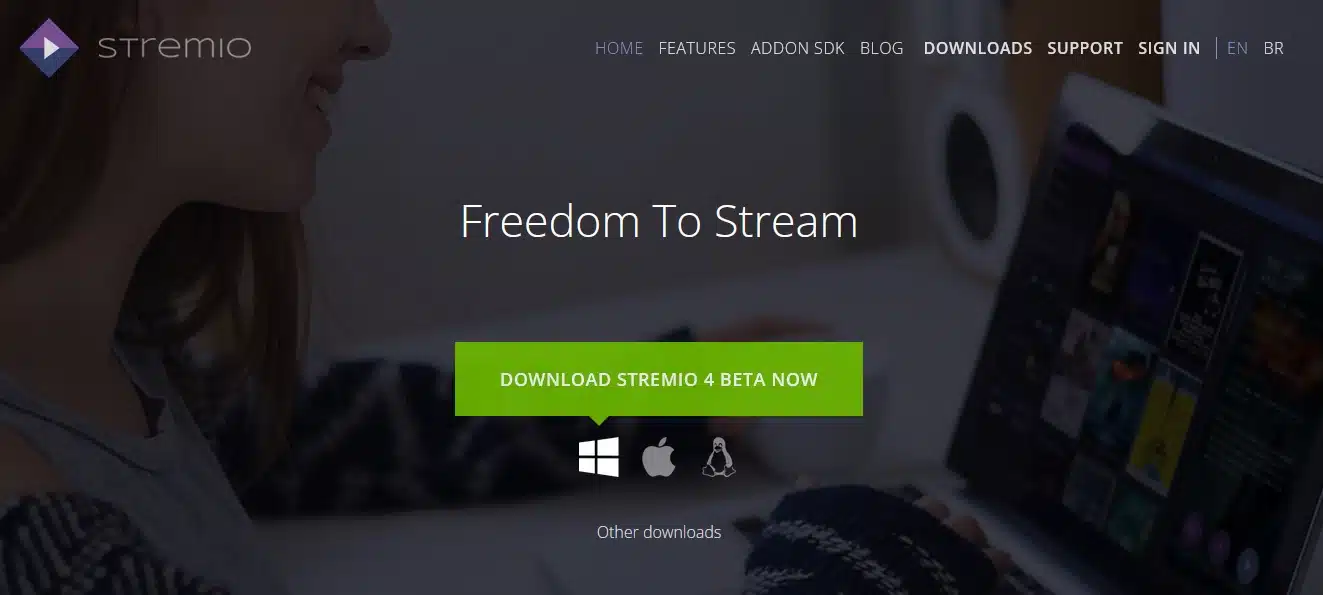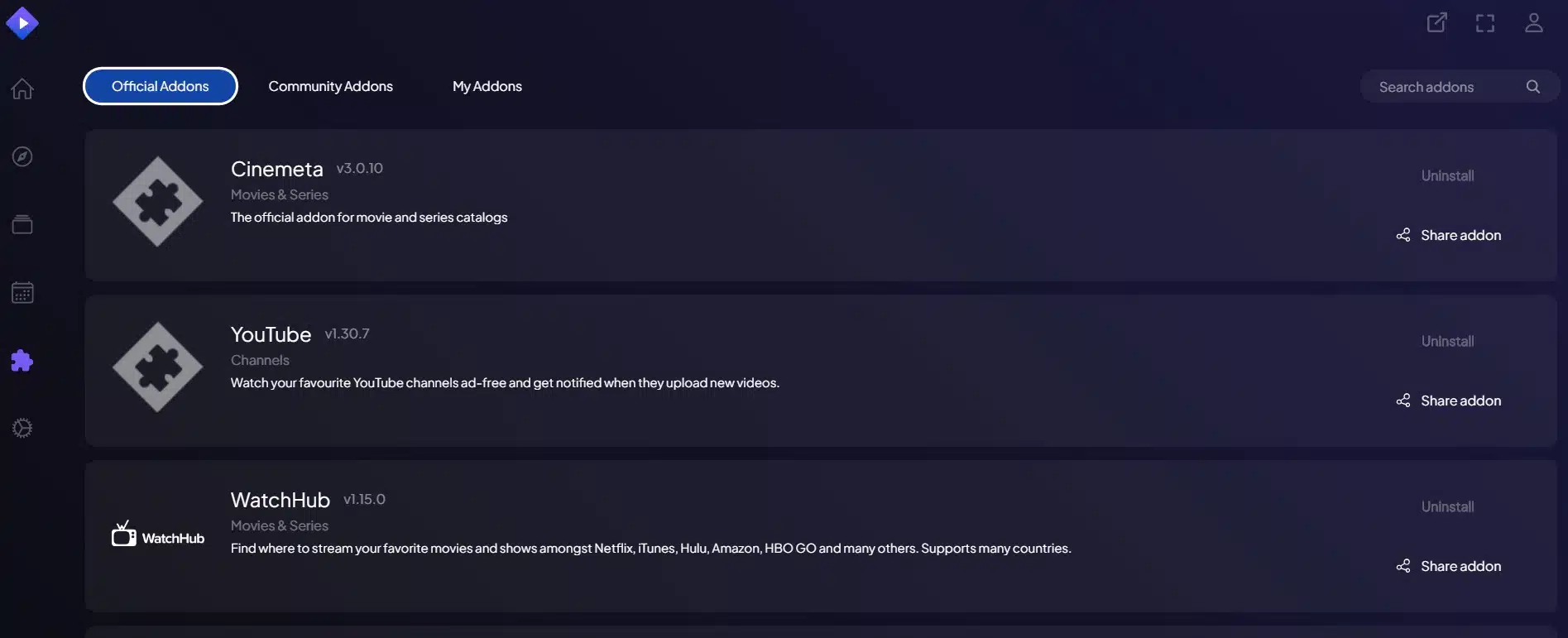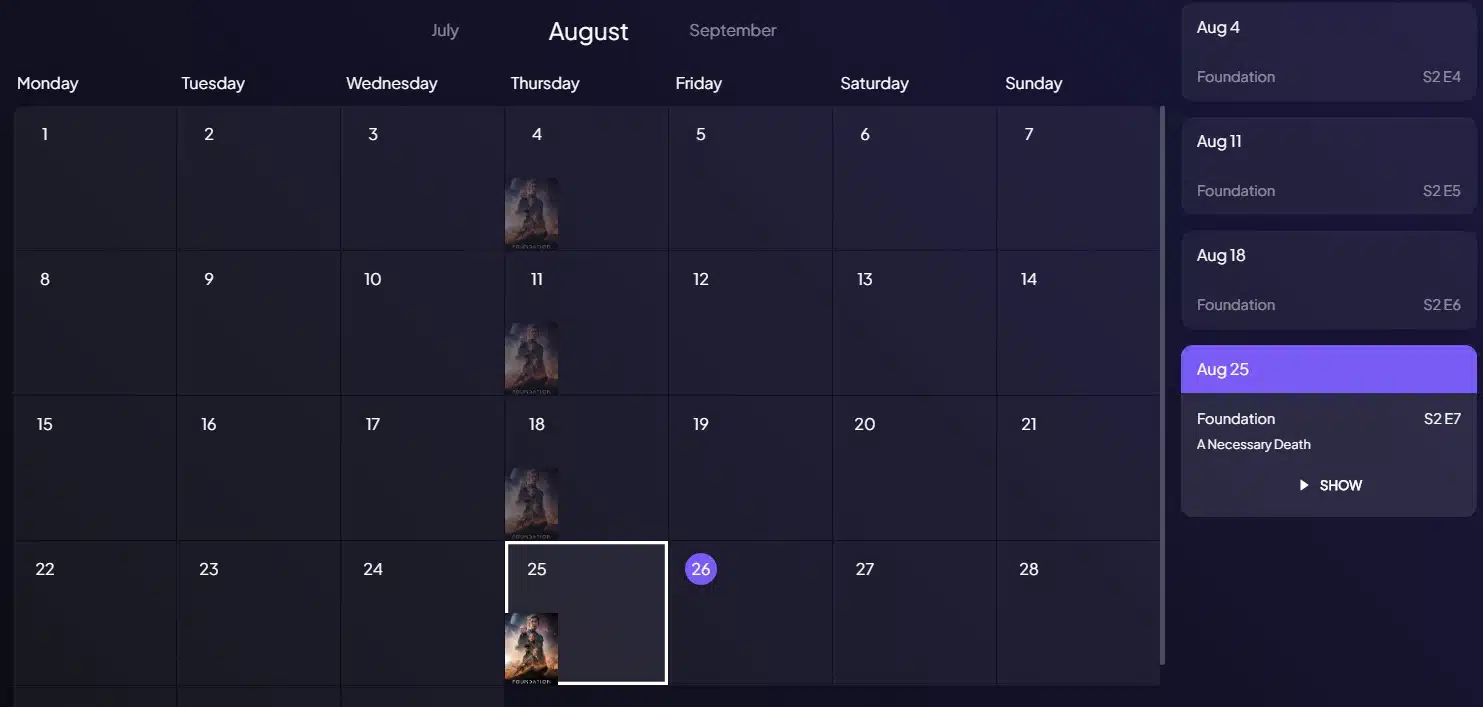Before downloading Stremio
If you are planning to install Stremio, it is advisable to take into account the option of utilizing a Virtual Private Network (VPN). While some individuals employ VPNs to conceal unauthorized streaming activities from their internet service provider (ISP), they offer various other advantages that can be beneficial to almost everyone, even those who solely stream officially licensed content.
VPNs utilize encryption to scramble your network traffic, rendering it unintelligible to any external onlooker. This effectively safeguards against various forms of Man-in-the-Middle attacks and also prevents your internet service provider from profiting off your browsing habits or intentionally slowing down your internet speeds.
All VPNs will cause a decrease in your internet speed to some extent, but certain ones have a greater impact than others. Moreover, certain VPNs have been discovered to contain malware, while others have had their users unknowingly participate in a botnet. This emphasizes the importance of selecting the appropriate VPN service for users.
We suggest using IPVanish, which is one of the most versatile VPNs on the market. It can be effortlessly set up on your computer, smartphone, and Amazon Firestick. Furthermore, IPVanish provides reliable and fast connections to servers in over 50 countries.
What is Stremio?
Stremio is primarily a media center application designed for desktop PCs, smartphones, and tablets. While it cannot be directly installed on most TVs, it can be streamed to them using devices such as Chromecast, Apple TV, or the DLNA protocol.
Stremio distinguishes itself from programs such as Kodi through several notable distinctions. Firstly, it provides personalized content recommendations based on your interests and informs you about the available platforms for watching it (along with any associated costs).
Furthermore, the user’s computer remains free from any addons installed by Stremio. Consequently, there is no possibility of an untrustworthy developer executing harmful code on your system. Additionally, the ease of creating these addons stems from their basic nature as mere compilations of sources. If the website hosting these addons becomes inaccessible, the addon will cease to function entirely rather than offering limited functionality. As a result, users will promptly become aware of any problems that arise and can seek guidance from official sources.
Unlike Kodi, Stremio users do not have the option to install customized builds or skins, which eliminates the possibility of accidentally damaging your installation. However, despite its apparent simplicity, Stremio offers more than just a movie-watching experience. It can be customized to recommend content based on your interests, synchronize your watch history with Trakt, and even notify you when the next episode of your favorite show is released.
How to install Stremio?
The process of installing Stremio is incredibly straightforward. Begin by navigating to the official Stremio homepage, where you will need to select your specific operating system and then proceed to click on the “Download Now” button. After the installer has been successfully downloaded, simply run it to begin the installation process.
You will be prompted to log in. You have the option to either create a dedicated Stremio account or choose to log in using your Facebook credentials. Stremio ensures that it will not share any content on your Facebook wall, so it is inconsequential which option you select. Additionally, you can also log in as a guest by clicking on “Log in” and then selecting “Guest Login,” but please note that your settings will not be saved if you log out.
After logging in, you will be prompted to choose a minimum of three content categories. Stremio utilizes this data to provide personalized video recommendations, allowing you to select as many as you prefer. Now that Stremio has been successfully installed and you have signed in, let us delve into its fundamental functionalities.
Using Stremio: Basic functionality
Watching movies
The main screen, also known as the “board,” will display a variety of suggested videos that are tailored to the categories you previously chose. It is worth mentioning that not all of these videos are accessible; they are merely titles that may pique your interest. By clicking on a title, you can view all the available sources on the right side of the screen. Alternatively, if you prefer, you can use the search bar at the top of the screen to look for a specific title.
Looking for content that you can actually watch? Simply click on the Discover tab located on the left side of your screen (the icon resembles a compass). By doing so, you will have the ability to easily scroll through the list and access movies and shows from the addons that you have installed.
Installing new addons
When comparing Stremio to Kodi, it becomes apparent that Stremio offers a significantly smaller range of addons. Specifically, there are only six official addons available, with the community contributing a few dozen more. It is important to mention that certain community addons source content from unofficial platforms and rely on peer-to-peer file-sharing sites. Although these sites are not necessarily illegal, they have a reputation for hosting copyrighted material.
By clicking on the icon shaped like a jigsaw piece on the left side, you will be directed to the addons page. This page displays all the available addons. The official addons are already installed and you can add community-created addons by selecting the large green “Install” button.
Top VPNS To Use Stremio
Paragraph: Stremio is a popular streaming platform that allows users to access a wide range of movies, TV shows, and live channels. However, in order to ensure a secure and private streaming experience, it is highly recommended to use a reliable VPN with Stremio. Here are the top 10 VPNs that you can consider for using Stremio:
1. NordVPN: Known for its strong encryption and wide server network, NordVPN offers excellent security and fast speeds for uninterrupted streaming.
2. ExpressVPN: With its user-friendly interface and high-speed servers, ExpressVPN is a great choice for seamless streaming on Stremio.
3. CyberGhost: This VPN provides optimized servers for streaming and guarantees a smooth and buffer-free experience on Stremio.
4. Private Internet Access (PIA): PIA offers affordable plans with unlimited bandwidth, making it an ideal option for avid streamers.
5. Surfshark: With unlimited simultaneous connections and strong security features, Surfshark is perfect for families or households with multiple devices.
6. IPVanish: IPVanish boasts high-speed connections and reliable performance, ensuring a hassle-free streaming experience on Stremio.
7. VyprVPN: Known for its proprietary Chameleon protocol, VyprVPN provides advanced privacy features that can bypass restrictions while using Stremio.
8. Hotspot Shield: Offering fast speeds and military-grade encryption, Hotspot Shield ensures secure streaming on Stremio without compromising performance.
9. ProtonVPN: ProtonVPN’s strict no-logs policy and strong encryption make it a trustworthy option for protecting
10. AtlasVPN: AtlasVPN is a reliable and efficient virtual private network (VPN) service that offers users enhanced security, privacy, and unrestricted access to online content.
Using Stremio: Advanced features
Stremio offers a wide array of advanced features that enhance your media consumption experience. In the following section, we will guide you through these functionalities.
Watching Stremio remotely
You can actually watch any content on Stremio, no matter where you are (as long as the app is running). To do this, start by selecting the gear icon located at the bottom-left of the screen to open the settings menu. Then, proceed by clicking on “Player”.
To access remote HTTPS connections, scroll to the bottom and choose one of the IP addresses provided. Once selected, a new box labeled “Streaming HTTPS endpoint” will appear. To watch your desired content on your secondary device, simply visit the URL associated with this endpoint.
Syncing your watch history with Trakt
Trakt is an online platform that enables you to effortlessly monitor the movies and shows you have viewed. Similar to the Trakt Kodi addon, this feature is primarily utilized to synchronize your personal collection rather than the content you have streamed.
To get started, make sure you have a Trakt account. If you don’t have one, you can create it by clicking here. Once you have an account, open Stremio and locate the gear icon. Click on it and then select the Authenticate option found next to the Trakt Scrobbling section. This will redirect you to the Trakt website where you can grant Stremio permission to access your account. After completing this step, try playing something from your media library. If everything goes according to plan, you should see the movie or TV show appear in your Trakt watch history. However, it’s important to note that this feature may not be entirely reliable and may not work with certain sources.
Trakt Kodi addon
Trakt Kodi addon is a popular tool among Kodi users that allows for seamless integration with the Trakt.tv platform. With this addon, users can easily track their TV shows and movies, mark episodes as watched, and keep up with their favorite content. The Trakt Kodi addon also offers personalized recommendations based on your viewing history, making it easier than ever to discover new shows and movies to enjoy. Additionally, the addon syncs your progress across different devices, so you can pick up where you left off no matter where you are. Whether you’re a casual viewer or a dedicated binge-watcher, the Trakt Kodi addon is a must-have for any Kodi user looking to enhance their streaming experience.
Watch Updated Shows With Stremio
Stremio is a game-changer for all the binge-watchers out there. With its vast library of updated shows, you’ll never run out of entertainment options. Whether you’re into gripping dramas, side-splitting comedies, or heart-pounding thrillers, Stremio has something for everyone. The best part? You can watch your favorite shows anytime, anywhere, all at the click of a button. No more waiting for episodes to air or dealing with annoying commercials. Stremio brings the latest and greatest shows right to your screen, ensuring that you’re always up-to-date with the hottest trends in television. So grab your popcorn and get ready to dive into an endless world of captivating storytelling with Stremio.
Stremio Dealing With Annoying Commercials
Dealing with annoying commercials can be a frustrating experience when watching your favorite shows or movies on Stremio. However, there are a few strategies you can employ to minimize the impact of these interruptions. One option is to upgrade to a premium subscription, which often offers an ad-free viewing experience. Alternatively, you can make use of ad-blockers or browser extensions that can help block or skip commercials. Another approach is to take advantage of Stremio’s built-in features, such as the ability to fast-forward through commercials or utilize the skip button. While it may not completely eliminate commercials, implementing these strategies can significantly reduce their frequency and allow for a more enjoyable streaming experience on Stremio.
Using the Stremio calendar
Stremio offers a convenient calendar feature, allowing users to stay updated with their favorite TV shows. To utilize this function, you will need to specify your preferences by selecting the shows you are interested in. There are multiple methods available for doing this: importing your Trakt library, importing shows stored locally on your device, choosing titles from the Discover tab, or letting Stremio recommend TV shows based on your Facebook likes.
To keep things simple, we will be choosing content from the Discover tab. By including Apple TV’s Foundation in our library and referring to the calendar, we can view all the past and future airing dates. It is important to note that for unreleased titles, the final dates may be subject to change and Stremio can only offer an estimated release date.
To incorporate this calendar into your daily schedule, simply click on the gear icon and choose the option to subscribe to the calendar. By doing so, you will be able to synchronize upcoming TV and movie release dates with your preferred email or calendar application.
More From Cliolink
- How to watch Tyson Fury vs Francis Ngannou
- How To Watch India vs South Africa Live Streaming
- How To Watch Bangladesh VS Sri Lanka Live Streaming
- How To Watch England Vs Australia Live Streaming
Bottom Line
Stremio is a versatile streaming platform that offers a wide range of content options for users to enjoy. Whether you’re in the mood for movies, TV shows, or even live television, Stremio has got you covered. With its user-friendly interface and comprehensive library, finding and watching your favorite content has never been easier. Plus, with the ability to customize your viewing experience and access content from multiple sources, Stremio truly provides a seamless streaming experience. So why wait? Start using Stremio today and discover a world of entertainment right at your fingertips.