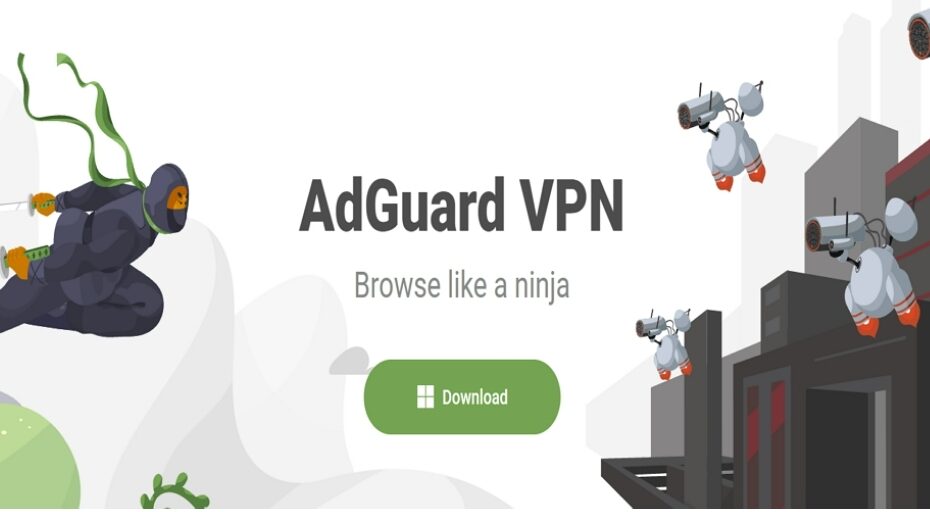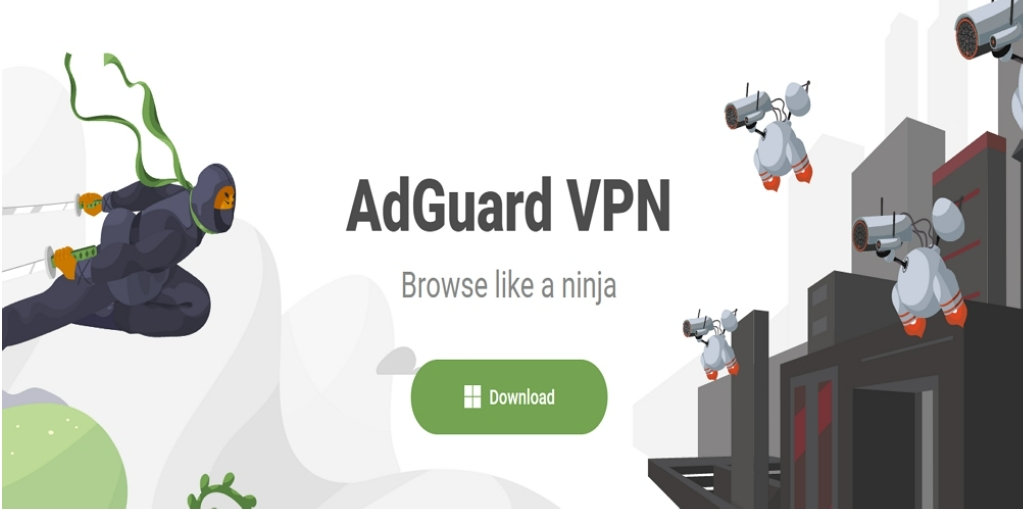AdGuard VPN Review In today’s world, it can be quite challenging to find a reliable ad-blocker that doesn’t collect an excessive amount of personal information. However, AdGuard has established itself as a leading player in this field, delivering exceptional quality and reliability. With its recent expansion into the VPN industry, many people are now curious about AdGuard VPN and are seeking a comprehensive review. What is the user experience like? Is it worth the higher price compared to competitors like ExpressVPN, NordVPN, and ProtonVPN? In this detailed analysis of AdGuard VPN in 2024, we aim to address these questions and more. To accomplish this, we will conduct a series of thorough tests.
AdGuard VPN Review 2024
If you’re in search of a solution to enhance your online security and privacy, AdGuard VPN might be the answer you’ve been seeking. AdGuard, a prominent Russian internet company, is widely recognized for its online security and privacy products, with its top-notch VPN service being highly popular in the market. The company offers two main products, namely AdGuard VPN and Adguard Premium. AdGuard VPN is a virtual private network that encrypts your traffic and conceals your IP address from websites, ISPs, and other third parties. On the other hand, Adguard Premium serves as an ad blocker that effectively blocks all types of ads on various devices. It’s worth noting that there is no free trial available for these products like some of the best free VPN offers found elsewhere, so a subscription must be purchased prior to usage. With over 50 VPN servers spread across 42 countries (including the US, UK, Australia, India, and Germany), this VPN service may not offer as many options compared to other well-known competitors in the industry.
AdGuard VPN Summary
AdGuard VPN is relatively new to the world of VPN services. Its reputation was built on its effective ad-blocking capabilities, which it excelled at. The VPN service offered by AdGuard has numerous impressive features, including high-speed connections, protection against ads and malware, extensive support for streaming platforms, the ability to connect up to ten devices simultaneously, and more. Additionally, it boasts an excellent privacy policy and operates smoothly without any major issues. Despite these positives, there is one significant drawback: AdGuard VPN employs a custom VPN protocol that is developed in-house. This reliance on proprietary protocols can potentially compromise the security of the service. However, there is reason for optimism. If AdGuard were to address this vulnerability in its VPN protocol (which seems possible based on the information provided below), it would become much easier to recommend their service. Eliminating this concern would greatly enhance AdGuard VPN’s standing in the industry.
AdGuard VPN Details
| OVERALL RANK: #23 OF 76 VPNS | |
|---|---|
| Speed |
9
|
| Average Speed* | 535 Mbps |
| Video Streaming Support | 4K UHD |
| Streaming |
8
|
| Netflix | Yes |
| Other Streaming Services | Amazon Prime, Hulu, Disney +, BBC iPlayer |
| Security |
6
|
| Encryption Type | Custom encryption |
| Kill Switch | Yes |
| Log Policy | No logging |
| Protocols | AdGuard VPN protocol, IKEv2 |
| Value for Money |
8
|
| Lowest Monthly Cost | $2.04 |
| Money Back Guarantee | 30-day money-back guarantee on yearly plans and above |
| Website | adguard-vpn.com |
AdGuard VPN pros and cons
ExpressVPN Review
Pros
- Fantastic speeds
- Well-designed apps
- Allows up to ten simultaneous connections
- Works well with streaming
- Excellent privacy policy
- AdGuard AdBlocking included
- Good prices
Cons
- Uses in-house VPN protocol
- Doesn’t work in China
- Poor customer support
AdGuard VPN Pricing & plans
AdGuard offers three different subscription plans: monthly, yearly, and bi-annual. The monthly plan costs $11.99 a month or $71.40 a year (which works out to $3.99 per month). The bi-annual plan costs $119 every two years (which works out to only $2.99 per month). There may not be a free trial, however, there is a 30-day money-back guarantee. So you can use this service and request a refund within 30 days if you are not satisfied with their service.
AdGuard VPN Longer-Term Subscription
We thought AdGuard’s pricing is very competitive when compared to other VPN providers on the market. For example, NordVPN charges $5.95 per month for their monthly plan, while IPVanish charges $10.00 per month. AdGuard’s yearly plan is also cheaper than most other providers’ monthly plans, making it a great value for those who are looking to commit to a longer-term subscription. You can only pay via Paypal and credit cards. This could be a challenge for someone who wants other payment methods like cryptocurrency and Payoneer.
AdGuard Depth Evaluation
While the process may be time-consuming, rest assured that we will provide an in-depth evaluation. Without giving away too much, it is fair to say that we are not overly impressed with AdGuard VPN. Nevertheless, it should be noted that there are certain aspects where it stands out, such as its privacy-friendly jurisdiction and minimal logging practices. Ultimately, our analysis will determine whether or not purchasing AdGuard VPN is advisable. So let’s proceed and delve into our comprehensive review of AdGuard VPN.
Speed: How fast is AdGuard VPN?
AdGuard VPN is known for its speed. However, it is important to note that it uses its own custom VPN protocol called the AdGuard VPN protocol. More information about this protocol is limited. Using in-house VPN protocols can be problematic because they are proprietary and not subject to peer review like open-source protocols such as OpenVPN, IPsec, and WireGuard. This means that users have to trust AdGuard that they have implemented it correctly, which is not ideal.
AdGuard VPN Functions
However, I’m told AdGuard plans to do two things on this front.
- The protocol should be made open-source, allowing researchers to peer-review it if they dedicate the necessary time. It is preferable that this occurs sooner rather than later. Currently, the protocol remains proprietary, so it is advisable to exercise caution.
- Integrate WireGuard functionality into all applications. This would serve as AdGuard’s key to becoming highly recommended.
Nonetheless, this section is about speed, and in our tests, AdGuard VPN provided some excellent speeds.
Below is a breakdown of the speed results according to region.
Smart Unblocking
AdGuard VPN is a powerful tool for smart unblocking of content. With its advanced technology, it allows users to bypass geo-restrictions and access their favorite websites and streaming platforms from anywhere in the world. Whether you want to watch your favorite TV shows or access restricted content, AdGuard VPN has got you covered. Its smart unblocking feature automatically selects the best server location based on your needs, ensuring a seamless and fast browsing experience. Say goodbye to frustrating buffering and limited access – with AdGuard VPN, you can enjoy unrestricted internet access with just a few clicks. So why wait? Unlock the full potential of the internet with AdGuard VPN today!
Lengthy List Of Benefits
AdGuard VPN offers a lengthy list of benefits that make it an excellent choice for protecting your online privacy and security. Firstly, AdGuard VPN ensures that your internet connection is encrypted, keeping your personal information safe from hackers and cybercriminals. Additionally, it allows you to bypass geographical restrictions and access content that may be blocked in your region. With servers located all around the world, you can enjoy fast and reliable connections no matter where you are. AdGuard VPN also boasts a strict no-logs policy, meaning that your online activities are not tracked or stored. Furthermore, with its user-friendly interface and seamless integration with various devices and operating systems, AdGuard VPN is incredibly easy to use. Overall, with its robust features and top-notch security measures, AdGuard VPN is a valuable tool for anyone looking to enhance their online privacy and browsing experience.
Connection length
AdGuard VPN offers flexible connection length options to cater to the diverse needs of its users. Whether you’re looking for a quick connection for a specific task or a longer, uninterrupted browsing experience, AdGuard VPN has you covered. With the ability to choose from multiple connection lengths, ranging from minutes to hours, you can customize your VPN experience to suit your specific needs. This level of flexibility ensures that you have complete control over your online privacy and security, allowing you to browse the internet with confidence and peace of mind. So whether you need a short burst of protection or an extended session, AdGuard VPN has the connection length option that’s right for you.
Media Consumption
AdGuard VPN is a game-changer when it comes to media consumption. With its fast and reliable connection, you can stream your favorite shows and movies without any buffering or lag. Say goodbye to endless loading screens and hello to uninterrupted entertainment. Not only does AdGuard VPN provide a seamless streaming experience, but it also ensures your online privacy and security. By encrypting your internet connection, it protects your personal information from prying eyes and keeps your online activities private. Whether you’re binge-watching the latest series or catching up on the news, AdGuard VPN is the perfect companion for all your media consumption needs. So sit back, relax, and enjoy a worry-free streaming experience with AdGuard VPN.
Protection Pattern
AdGuard VPN offers top-notch protection against online threats with its innovative pattern. By encrypting your internet connection and routing it through a secure server, AdGuard VPN ensures that your personal information remains private and secure from prying eyes. This pattern works by creating a virtual tunnel between your device and the website or application you are accessing, preventing anyone from intercepting your data or tracking your online activities. With AdGuard VPN’s protection pattern, you can browse the web with peace of mind, knowing that your sensitive information is shielded from hackers, advertisers, and other malicious entities. Stay safe and secure online with AdGuard VPN’s advanced protection pattern.
Proxy Control
AdGuard VPN Proxy Control is a powerful tool that allows users to take control of their online privacy and security. With AdGuard VPN, users can browse the internet anonymously and securely, without worrying about their personal information being tracked or intercepted by third parties. This innovative proxy service encrypts all internet traffic, making it virtually impossible for anyone to spy on your online activities. In addition to providing robust privacy protection, AdGuard VPN also offers lightning-fast connection speeds, allowing users to stream and download content without any buffering or lag. With its user-friendly interface and advanced features, such as customizable DNS settings and automatic Wi-Fi protection, AdGuard VPN Proxy Control is a must-have app for anyone who wants to take control of their online experience.
Control On Malware
AdGuard VPN provides users with an added layer of protection against malware while browsing the internet. By encrypting your online traffic and routing it through secure servers, AdGuard VPN helps to shield your devices from malicious software that can harm your system or compromise your personal information. With its advanced malware blocking capabilities, AdGuard VPN actively scans and filters out potential threats, ensuring a safer and more secure online experience. Whether you’re accessing sensitive information or simply browsing the web, AdGuard VPN’s robust malware control features give you peace of mind knowing that your devices are protected from harmful attacks. Stay safe, stay secure with AdGuard VPN.
Online Secure Activity
AdGuard VPN is an excellent choice for ensuring online secure activity. With its robust encryption and advanced security features, AdGuard VPN provides users with a high level of protection against cyber threats and data breaches. Whether you’re browsing the web, streaming content, or conducting sensitive transactions, you can trust that your online activities are shielded from prying eyes. Additionally, AdGuard VPN offers a wide range of server locations worldwide, allowing users to access geo-restricted content and enjoy a fast and seamless browsing experience. So whether you’re concerned about your privacy or simply want to enhance your online security, AdGuard VPN is the perfect solution for keeping your digital life safe and secure.
Servers Simultaneously
AdGuard VPN offers a wide range of servers that users can connect to simultaneously. With their extensive server network, you can easily access geo-restricted content and browse the internet securely from multiple locations at the same time. Whether you need to access websites or streaming platforms in different countries or simply want to enhance your online privacy, AdGuard VPN has got you covered. By allowing simultaneous connections to their servers, they ensure that you have the flexibility and convenience to protect all your devices and enjoy a seamless browsing experience no matter where you are. So go ahead and connect to multiple AdGuard VPN servers simultaneously to unlock a world of possibilities and stay safe online.
Initial Average Connection Speeds
AdGuard VPN provides users with initial average connection speeds that are truly impressive. With the ability to seamlessly connect to servers around the world, users can experience lightning-fast speeds for browsing, streaming, and downloading. Whether you’re connecting from a bustling urban area or a remote location, AdGuard VPN ensures that your internet connection remains stable and reliable. The initial average connection speeds offered by AdGuard VPN not only enhance your online experience but also prioritize your privacy and security. With encrypted connections and advanced protocols, you can browse the internet with peace of mind, knowing that your data is protected. So, if you’re in need of a VPN service that delivers exceptional speed without compromising on security, look no further than AdGuard VPN.
Tweaks And Improvements
AdGuard VPN has recently implemented several tweaks and improvements to enhance the user experience and ensure optimal performance. One notable improvement is the introduction of faster server connections, allowing users to enjoy seamless browsing and streaming without any lag or buffering issues. Additionally, AdGuard VPN has enhanced its encryption protocols, providing users with enhanced privacy and security while using public Wi-Fi networks or accessing sensitive information online. The user interface has also been refined, making it more intuitive and user-friendly. With these tweaks and improvements, AdGuard VPN continues to be a reliable and effective tool for ensuring online privacy and security.
Supported Devices
AdGuard VPN is compatible with a wide range of devices, ensuring that users can protect their online privacy and security across multiple platforms. It supports popular operating systems such as Windows, macOS, iOS, and Android, allowing users to enjoy a secure browsing experience on their desktops, laptops, smartphones, and tablets. Additionally, AdGuard VPN can be configured on routers, which extends its protection to all devices connected to the network. With its broad device compatibility, AdGuard VPN offers flexibility and convenience for users seeking reliable VPN services on various devices.
Resolution
AdGuard VPN is an excellent choice for individuals looking to enhance their online security and privacy. With its advanced encryption technology and robust network of servers, AdGuard VPN ensures that your internet connection remains secure and anonymous. Whether you’re browsing the web, accessing public Wi-Fi, or streaming content, AdGuard VPN provides a seamless and reliable experience. Additionally, AdGuard VPN offers fast connection speeds and unlimited bandwidth, allowing you to enjoy a smooth and uninterrupted browsing experience. With its user-friendly interface and wide range of features, AdGuard VPN is the perfect resolution for anyone in need of a trustworthy VPN service.
Troubleshooting For Connectivity Issues
If you are experiencing connectivity issues with AdGuard VPN, there are a few troubleshooting steps you can take to resolve the problem. First, check your internet connection to ensure that it is stable and working properly. If you are connected to a Wi-Fi network, try restarting your router or switching to a different network to see if that resolves the issue. Additionally, make sure that AdGuard VPN is up to date by checking for any available updates and installing them if necessary. If the issue persists, try restarting the AdGuard VPN app or reinstalling it on your device. You may also want to check your firewall settings and ensure that they are not blocking the VPN connection. If all else fails, reach out to AdGuard’s customer support for further assistance in resolving the connectivity issues.
Privacy, Security & Technical Tests
AdGuard VPN is a top-notch service that offers users privacy and security while browsing the internet. With its advanced encryption technology, it ensures that your online activities remain private and protected from prying eyes. But don’t just take our word for it – numerous technical tests have been conducted to validate the effectiveness of AdGuard VPN. These tests have consistently shown that AdGuard VPN not only provides robust security measures but also delivers impressive speeds and stable connections. Whether you’re accessing geo-restricted content or simply want peace of mind while browsing, AdGuard VPN is a reliable choice that won’t disappoint. So, why compromise on your online privacy and security when you can have it all with AdGuard VPN?
AdGuard VPN Speed MPS According To Server
- North America (where I’m located): 545 Mbps
- Europe: 511 Mbps
- Asia: 549 Mbps
Global average: 535 Mbps
The speeds achieved are impressive. However, it is difficult to make a direct comparison with VPN providers that utilize open-source protocols, as these results were obtained using the AdGuard VPN protocol, which is the only protocol available in the desktop apps. AdGuard’s VPN is a relatively new service, and new services typically have better performance due to fewer users congesting the servers.
Does AdGuard VPN work in China?
AdGuard VPN’s website does not provide any information about China, and searching for the keyword “China” in AdGuard VPN’s knowledge base yields no results. However, it has been mentioned that AdGuard can function in China, although there is no assurance. AdGuard’s objective is to enable its users to connect from China. Nevertheless, since this is essentially a constant battle between VPN providers and China’s efforts to block them, establishing a connection may not always be feasible. This is the case with most VPN providers that claim to work in China. Success one day does not guarantee success the next day. That is simply the nature of the situation.
AdGuard Pricing
AdGuard VPN offers three subscriptions:
- Monthly – $11.99/month
- Yearly – $3.99/month (works out to $47.88/year)
- Bi-yearly – $2.04/month (works out to $48.96/2 years)
AdGuard DNS Ad And Malware Blocking Service
AdGuard’s DNS ad and malware blocking service is included in all of its subscriptions. The prices offered are quite reasonable. Although the monthly subscription is slightly more expensive, AdGuard’s yearly and bi-yearly subscriptions are priced very competitively at $3.99 and $2.04 per month, respectively.
Do I recommend AdGuard VPN?
At the moment, I do not recommend AdGuard VPN due to its reliance on an in-house VPN protocol. Custom protocols are generally not recommended as they lack peer-review, leading to uncertainty about their effectiveness. This is not a strong security model. However, it seems that WireGuard support is being considered and if implemented, this would change my recommendation from ‘not recommended’ to ‘recommended.’ Hopefully, this update will happen sooner rather than later. Apart from its subpar customer support, AdGuard VPN performs well in almost all other aspects.
AdGuard VPN Proprietary Protocol
The VPN service is fast (though this may be attributed to its proprietary VPN protocol), allows up to 10 simultaneous connections, works seamlessly with streaming sites, has a strong privacy policy, and effectively blocks ads and malware. AdGuard VPN certainly has many positive features – with one significant drawback. Once WireGuard support is added, I am confident that many others will join me in recommending AdGuard VPN.
AdGuard VPN alternatives
NordVPN
NordVPN, a renowned VPN provider, is headquartered in Panama. It is highly recognized for its numerous features that focus on security, privacy, and convenience. The company offers ad-blocking, DNS leak protection, strong encryption, and a VPN kill switch, which all contribute to its robust security measures.
AdGuard VPN Privacy & Policy
Privacy is also a top priority for NordVPN as it strictly follows a no-logging policy, has an insightful privacy policy in place, and accepts anonymous payments. In addition to this, the service is incredibly user-friendly with dedicated P2P servers, native apps available for all major platforms, and the ability to connect up to six devices simultaneously (or more when using a VPN router).
ExpressVPN
ExpressVPN is a well-known participant in the commercial VPN market and has earned a commendable reputation. It boasts top-notch privacy and security measures with VPN servers that operate on volatile memory (RAM) and boot from read-only disks. This configuration ensures that no residual data (logs) can be found on the system’s hard drives, greatly enhancing user privacy. Although ExpressVPN may be slightly pricier than other commercial VPN providers, it offers fast and secure browsing, unblocks streaming sites, and functions effectively in China.
Surfshark
Surfshark is a VPN service that should be taken into consideration. It stands out as the most affordable option I have come across, with subscriptions starting at just $1.99 per month. Surfshark exclusively supports secure protocols and is compatible with streaming services. The provider strictly abides by its no-logging policy and functions effectively in China. Moreover, Surfshark enables an unlimited number of simultaneous connections. It is certainly worth exploring.
Atlas VPN Review
Methodology used for testing
Listed below are the standards we employ to evaluate the VPNs that we review. It is crucial to maintain consistency in order to ensure our reviews remain reasonably objective and avoid comparing unrelated factors. Consequently, we aim to make our criteria publicly accessible.
Speed
The speed of a VPN is extremely important and can greatly affect your online experience. Slow speeds not only cause frustration but also hinder your ability to stream or browse the internet. Our recommended VPNs have performed exceptionally well in our most recent speed tests, ensuring that we effectively tackle this issue.
Apps & ease of use
App design and ease of use are more critical than ever. We look at the client apps’ UI, features, supported operating systems, and complexity.
Streaming services
Streaming sites can be difficult to access through a VPN. However, numerous VPN providers assert that they are compatible with streaming sites, albeit with varying levels of effectiveness. Prior to suggesting a VPN provider for streaming purposes, we conduct tests on VPNs using different well-known streaming services such as Netflix, Amazon Prime Video, BBC iPlayer, HBO Max, Disney+, Hulu, and others.
Torrenting
A large number of individuals who use VPNs are also enthusiastic about sharing files. However, not all VPN service providers permit torrenting on their networks. On the other hand, some offer specialized P2P servers for this purpose. Our evaluation process involves examining each VPN’s policy regarding torrenting and conducting tests to assess their ability to handle file-sharing effectively.
Security & privacy
The primary reason for the existence of VPNs is explained here. We inquire about important aspects such as the provider’s privacy policy, logging policy, supported encryption protocols, utilization of strong ciphers, support for Perfect Forward Secrecy (PFS), and vulnerability to IP address or DNS leaks. These questions are of utmost importance and we provide answers to each of them when evaluating the privacy and security practices of VPNs.
AdGuard VPN Experts Advice
AdGuard VPN is an ideal option for individuals seeking a VPN that offers a plethora of features. Nonetheless, there are certain drawbacks to utilizing AdGuard VPN. Firstly, AdGuard does not provide live chat or phone assistance, and there is no free trial offered to potential users. Secondly, AdGuard’s speed and performance have been found wanting by some users.
AdGuard VPN 24/7 live chat support
If you’re looking for a VPN service provider that provides 24/7 live chat support, a free trial, and superior overall performance, then you might want to consider ExpressVPN or Surfshark. Both of these options offer excellent customer support and have faster connection speeds making them more reliable than AdGuard VPN in terms of performance. Ultimately your choice of VPN will depend on what features matter most to you as an individual user.
AdGuard VPN Review Features
AdGuard VPN offers beautiful apps, excellent torrenting capabilities, ease of use, solid performance, and top-notch security/privacy. However, there are a few downsides that should be considered before investing in this VPN service. Firstly, the lack of any third-party audits could be concerning for some users who prioritize transparency and accountability. Secondly, AdGuard VPN does not support routers or Firestick, which limits its compatibility with certain devices.
AdGuard VPN Streaming Quality
Finally, its streaming ability is subpar compared to some of its competitors in the market. Despite these drawbacks, AdGuard VPN is still a reliable and trustworthy VPN service that can offer users an enhanced level of privacy and security while browsing the internet. Its user-friendly interface and strong encryption protocols make it an attractive option for beginners and advanced users alike. Additionally, its fast connection speeds and unlimited bandwidth make it ideal for those who frequently engage in online activities like downloading large files or streaming content. Overall, AdGuard VPN is a solid choice for anyone looking for a dependable VPN service with robust security features.
AdGuard VPN Review Performance
AdGuard VPN has received positive remarks in this review for its attractive apps, efficient torrenting capabilities, ease of use, impressive performance, and robust security/privacy features. However, there are some drawbacks that need to be considered. Firstly, the lack of any third-party audits can be a matter of concern for privacy-conscious users. Secondly, it does not support routers or Firestick, which may limit its usability for some users. Lastly, its streaming ability is not up to par with other VPN services in the market. Despite these limitations, AdGuard VPN remains a good choice for those looking for a user-friendly VPN service with reliable performance and excellent security features.
NordVPN Review
AdGuard VPN Positive Attributes
This VPN has several positive attributes that make it a top choice for users. It boasts beautiful apps, excellent torrenting capabilities, and solid performance. Additionally, it offers robust security and privacy features to protect users’ sensitive information. However, there are some drawbacks that should be considered before choosing this VPN. Firstly, the lack of any third-party audits may raise concerns about the reliability of its security measures. Secondly, it does not support routers or Firestick, which limits its compatibility with different devices. Finally, its streaming ability is subpar compared to other VPNs in the market. Despite these downsides, this VPN remains a popular option among users due to its user-friendly interface and strong security features.
AdGuard VPN Review Speed 2024
Speed Tests: Here’s How Fast AdGuard VPN Is After conducting a speed test, we found that our download speed is approximately 340 Mbps, and our upload speed is around 20 Mbps. Following the initial test, our team proceeded to use the provider’s default HTTP/2-based protocol for three consecutive days, testing the service three times a day across four server locations. By running these tests, we were able to gather data on the consistency of the internet speeds provided by our service provider. We analyzed factors such as latency and jitter rates to ensure that our connection was stable and reliable.
AdGuard VPN fast and consistent internet speeds
This information can be critical for businesses and individuals who rely heavily on fast and consistent internet speeds for their daily operations. By having a clear understanding of your internet speeds, you can make informed decisions about which service providers to use and what type of plan best suits your needs. The mobile app for this VPN service is similar in appearance to its desktop counterpart. However, on our Android phone, it offers more customization options and settings. Despite this difference, both versions of the app are of high quality and meet the standards of top-tier VPN services. This is a promising sign for users who value reliable online security and privacy.
AdGuard VPN User Experience & Device Support
AdGuard is an attractive VPN provider that offers applications for all the main platforms. However, it does not extend beyond these major platforms. By “major platforms,” we mean:
- Windows
- macOS
- iOS
- Android
AdGuard VPN Browser Wise Services
It is unfortunate that Linux is not included in this list considering it is a premium service. In comparison, ExpressVPN offers a VPN for Ubuntu and also has apps for other Linux distributions. Conversely, AdGuard has focused its efforts on developing browser extensions. At the time of writing this review, AdGuard provides extensions for Chrome, Edge, Firefox, and Opera. It can also be used on Brave since it is based on Chromium. Although the browser extensions offered by AdGuard are not the best, they do offer a decent range of features. Users will benefit from WebRTC blocking and a wide selection of DNS servers. Additionally, there are Exclusions available which function similarly to split tunneling. When it comes to simultaneous connections, AdGuard allows up to 10 connections, which is better than some VPNs but falls short of Surfshark’s unlimited connections.
Desktop and Mobile Apps
AdGuard deserves recognition for its dedication to creating visually distinctive and fashionable VPN apps. The mobile and desktop apps, in particular, boast a stunning interface similar to the one depicted below. On the right side, we find the server list accompanied by a search bar. Finding the location is a simple task with AdGuard VPN. All you need to do is search for it and click once, and the connection will be established in no time. Once connected, you will notice a discreet ninja lurking behind the bushes on the left side of the app.
Feature Adds Element
This feature adds an element of intrigue to your experience. The app itself works swiftly, impressively so, with short connection times. In addition to this, there are several features accessible in the upper portion of the app. One such feature is Exclusions, which is essentially split tunneling (you can read more about split tunneling in our guide). Furthermore, Settings provides access to a plethora of additional options.
Customizability
What sets this app apart is its customizability; you can align it with your system’s color scheme or choose between light and dark modes according to your preference. The ease of accessing every setting makes it user-friendly even for beginners. During our AdGuard VPN test, we encountered no issues with disconnections, bugs, glitches, or any other frustrating experiences.
Gaming Apps
The AdGuard VPN review addresses the significance of gaming, but unfortunately, it falls short in this area. The service does not provide apps for PlayStation, Xbox, or Nintendo consoles. Moreover, the lack of router support further worsens the situation. When it comes to gaming consoles, a VPN can be utilized either through a router or a virtual router.
Good In Gaming
However, AdGuard does not offer these options. Consequently, it only ensures a safer gaming experience on Android, iOS, Windows, and Mac platforms. Nevertheless, Mac is not widely used for gaming. If you are in search of a superior gaming VPN, consider using ExpressVPN instead. It is more comprehensive and provides complete support for all gaming-capable platforms and devices.
TV Apps
Regrettably, the TV apps of AdGuard VPN are not as impressive. Unlike the four basic platforms mentioned earlier in this review, AdGuard VPN only supports these platforms. If you were hoping to install it on an LG TV or use it on a Samsung Smart TV, unfortunately, that is not possible. AdGuard VPN is only compatible with TVs that run on the Android operating system. Although these models may not be widely popular, several manufacturers utilize this system. Examples include Sony, Philips, Xiaomi, and a few others.
Installation Process
In order to install AdGuard VPN on an Android TV, you can find it on Google Play and proceed with the installation process as usual. However, please note that the experience will remain unchanged and no additional features should be expected. We apologize for any inconvenience caused by the absence of SmartDNS in AdGuard VPN, which would have expanded its streaming capabilities and made it compatible with more platforms.
Router Support
As previously mentioned, it is important to note that AdGuard VPN does not support routers. The lack of support in this area can be attributed to its proprietary encryption and protocol. Now, what about individuals who require a VPN for their router? Once again, we would recommend a few reliable VPN services that are compatible with routers. The top choice is ExpressVPN, while CyberGhost offers a more affordable option, albeit slightly inferior in quality. Additionally, you can click on the link above to access our comprehensive guide on this topic, as AdGuard proves to be entirely ineffective in this context.
Is AdGuard VPN Safe & Secure? Security Features Review
AdGuard VPN is not widely known, which raises concerns about its safety, security, and overall integrity. In this section of our extensive AdGuard VPN review, we will evaluate its safety and security based on the features it provides.
In-House Encryption & Protocols
AdGuard sets itself apart by not relying on commonly used protocols like OpenVPN, WireGuard, or any other industry standards. Similar to Hotspot Shield, AdGuard has developed its own proprietary protocol called the AdGuard Protocol. However, just like Hydra, this protocol lacks independent auditing, leaving us without crucial information regarding its safety and security compared to protocols such as NordLynx or Lightway. Unfortunately, we have no knowledge in that regard. Nevertheless, we did discover that AdGuard utilizes AES encryption, which is already a standard in popular VPN services like ExpressVPN, CyberGhost, and NordVPN. This suggests that the AdGuard Protocol is not inherently flawed. On our Android phone, the AdGuard Protocol is reported to be based on HTTP/2.
AdGuard Main Points
AdGuard refers to it as a “covert protocol built on HTTP/2”, indicating that it utilizes obfuscation – or perhaps not? Nevertheless, the main point remains. The provider effectively operates with this protocol, and as you will discover, we encountered no security concerns. However, would we like to have WireGuard? Absolutely! Instead of anything comparable, particularly on Android, the provider incorporates an experimental protocol based on QUIC. Similar to HTTP/2, the objective of this protocol is to enhance speeds, stability, performance, and security. However, we will delve deeper into this aspect in our forthcoming review of AdGuard VPN.
Split Tunneling
Continuing our analysis, it is important to note that AdGuard VPN provides a familiar feature known as split tunneling. This feature, called Exclusions in the app, can be easily accessed on the home screen. It is worth mentioning that we appreciate the fact that AdGuard VPN offers a comprehensive multi-level split tunneling solution.
VPN Tunnel
With this feature, you have the ability to prevent specific apps and websites from utilizing a VPN tunnel. This is particularly useful for local shopping platforms or games that do not require a VPN connection. As a matter of fact, in such scenarios, you can enjoy gaming without experiencing any delays, particularly if the VPN connection is slower than anticipated.
Kill Switch
In our review of AdGuard VPN for 2024, we would like to highlight the kill switch as an important feature. For those unfamiliar, the kill switch effectively prevents IP leaks by automatically disconnecting your internet connection if the VPN connection is lost. This feature is designed to quickly respond to any connection loss and has proven to be highly effective with AdGuard VPN.
IPv6 and DNS leak prevention
All supported platforms have access to this feature, which is further enhanced by IPv6 and DNS leak prevention. We encountered no significant connection issues on any of the devices. While we did experience a temporary loss of the VPN connection, the kill switch promptly activated without any difficulties, resulting in no complaints from our end.
SOCKS5
Within the app’s advanced settings, there is a feature known as “Operating Mode.” This particular option allows you to select between utilizing a VPN or SOCKS5. By choosing SOCKS5, the app transforms into a proxy and establishes a local proxy server to direct your internet traffic. As mentioned, this is an advanced feature, so we advise against extensively experimenting with it. Our SOCKS5 explanation will provide you with all the necessary information. In essence, it is not comparable to a VPN and does not provide the same level of security and privacy.
DNS Servers
In our review, we tested the PrivateDNS feature of AdGuard VPN. By default, the server will manage your DNS requests, ensuring that your ISP cannot see them and therefore preserving your privacy. This is in line with our no-logging policy, which we will discuss further below. In addition to the default option we explained earlier, AdGuard VPN provides a variety of other options for your use. The initial choice, AdGuard DNS, has the ability to block advertisements and trackers.
Safe Search Features
We also found the DNS Family Protection option to be useful as it blocks adult content and enables Safe search features. Another option available is the DNS Non-Filtering setting. This setting ensures a secure connection but removes any filtering, making it unsuitable for children.
Malware Blocking
Apart from these choices, we advise against using third-party Cloudflare and Google DNS servers. However, two options offered by Cloudflare – Malware Blocking and Adult Content – are excellent choices for their respective purposes. Lastly, there are three additional options, two from OpenDNS and one from Quad9, with the latter specifically blocking malicious domains. To add to all this, AdGuard VPN allows you to utilize a custom DNS server, which can be especially beneficial for advanced users.
What We Don’t Like About AdGuard VPN
The main issue with AdGuard VPN is that it falls short of being exceptional. One aspect we find disappointing is its limited device compatibility, which restricts its usage to desktop and mobile platforms as well as web browsers. Additionally, the in-house protocol and encryption pose another concern. While the solution offered by AdGuard VPN may be excellent, there is no third-party audit to verify its quality.
AdGuard VPN Certified Options
This sets it apart from certified options like Lightway, NordLynx, and WireGuard, all of which provide an impressive level of quality. AdGuard VPN also lacks strong streaming capabilities. It does not work with many Netflix catalogs and fails to unblock BBC iPlayer. The performance is average, especially when connecting to long-distance servers where a noticeable decrease in speed occurs.
AdGuard VPN Refund Policy Or Not
Furthermore, AdGuard VPN offers a limited number of countries to choose from and its customer support does not meet premium standards. Lastly, we are disappointed that AdGuard VPN does not have a refund policy for the monthly plan. The fact that it does not work in China despite claiming to have a “stealthy” protocol further diminishes its overall quality.
Gaming with AdGuard VPN: Our Experience
We were unable to play games on our valuable PS5 using AdGuard VPN. As a result, we decided to test the service on other devices such as our Windows PC, Android/iOS phones, and macOS. In general, gaming with this VPN is enjoyable as long as you stay within the same country. The servers in Europe performed adequately, and lagging was rare even when playing fast-paced shooters. Our ping consistently ranged from 40-80 ms, which may not be exceptional but does not significantly impact gameplay.
IOS & Android Versions
The iOS and Android versions of AdGuard VPN demonstrated strong performance, making it easy to play Apex Legends Mobile and a few MMOs. However, testing AdGuard VPN for cloud gaming on macOS was not a pleasant experience due to noticeable input lag. For faster speeds and more enjoyable gaming experiences, we recommend trying ExpressVPN. Alternatively, NordVPN offers a Meshnet feature that allows hosting LAN parties and playing games with up to 60 friends.
Can I Use AdGuard VPN for P2P and Torrenting?
The AdGuard VPN review revealed a delightful revelation regarding the provider’s exceptional performance in terms of P2P. This was particularly evident when utilizing the fastest server locations, namely Serbia, Slovakia, and Austria. These three locations demonstrated remarkably high speeds for downloading torrents.
Speed For Download & Upload MBPS
Please note that we had a download speed of approximately 340 Mbps, and as you can observe, we are currently downloading at a rate well exceeding 30 Mbps. This resulted in the download of the nearly 2 GB file in less than a minute! AdGuard VPN is compatible with torrenting on all of its servers, and there are no limitations imposed. Furthermore, this provider is highly suitable for torrenting due to its commitment to privacy. Their no-logging policy ensures that your download history will not be stored. Additionally, they offer AES encryption, a kill switch, and split tunneling, all of which can enhance the process and make it more secure. This excerpt from the AdGuard VPN review concludes that AdGuard VPN is exceptional for torrenting.
Surfshark VPN Review
Overall Views
Following our comprehensive evaluation of AdGuard VPN in 2024, we have reached the conclusion that it is time to bring our assessment to a close. Now, the question arises: is AdGuard VPN worth its price? Unfortunately, our team is disappointed to report that it falls short in this regard. We do not believe that investing in AdGuard VPN is advisable due to its lack of satisfactory quality, despite offering certain intriguing features.
Capabilities
In this review of AdGuard VPN, we found several positive aspects including its visually appealing applications, exceptional torrenting capabilities, user-friendly interface, reliable performance, and robust security/privacy measures. On the flip side, there are some drawbacks such as the absence of third-party audits, limited support for routers or Firestick devices, and subpar streaming capabilities. To avoid repetition since a detailed review is already available, we would like to emphasize that this provider left us with an underwhelming impression and seems to be just another average VPN attempting to differentiate itself through the implementation of untested in-house features.
More From Cliolink
ExpressVPN vs NordVPN vs Surfshark
NordVPN vs Private Internet Access
VPNS To Watch Pakistan VS Bangladesh Live Streaming From Anywhere
Our Team Suggests
Now, this raises another question: which VPNs should you purchase instead? Our team suggests ExpressVPN, which may be a bit pricier but undoubtedly offers superior quality. However, if you’re looking for affordable options with similar prices, CyberGhost, NordVPN, or even Surfshark should be your top choices. These providers offer considerably improved performance, a wider range of servers, and a higher level of quality while still maintaining a relatively low price. Currently, AdGuard VPN is not recommended as it fails to meet expectations in both its paid and free plans.
AdGuard VPN Review: Frequently Asked Questions
Is AdGuard a good VPN?
Indeed, AdGuard VPN is a commendable provider of VPN services. AdGuard VPN delivers reliable security along with impressive speeds on nearby servers. The exclusive VPN protocol utilized by AdGuard VPN conceals your VPN traffic, making it indistinguishable from regular browsing activities. As a result, AdGuard VPN becomes an exceptional tool for bypassing geographical restrictions. For further details on this promising contender, please refer to our comprehensive review of AdGuard VPN.
How much does AdGuard VPN cost?
AdGuard VPN offers a free limited version that should satisfy the needs of light VPN users. It’s capped at 3 GB per month and 20 Mbps. Its premium plans include the following subscriptions:
- $11.99 for one month
- $3.99 per month for one year
- $2.99 per month for two years
Is AdGuard VPN trustworthy?
Certainly, AdGuard VPN can be relied upon. AdGuard VPN is presently based in Cyprus, a jurisdiction that adheres to the GDPR. The company does not keep any detrimental information that could potentially reveal your identity or track your online activities back to you. Even if authorities were to inquire about user data from AdGuard, the company would have nothing to disclose.