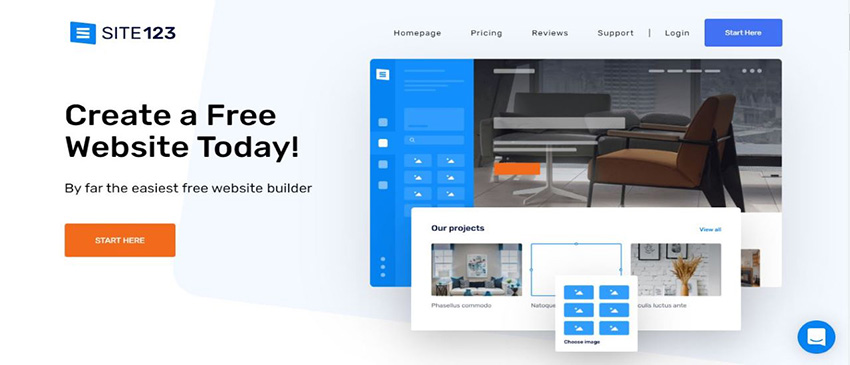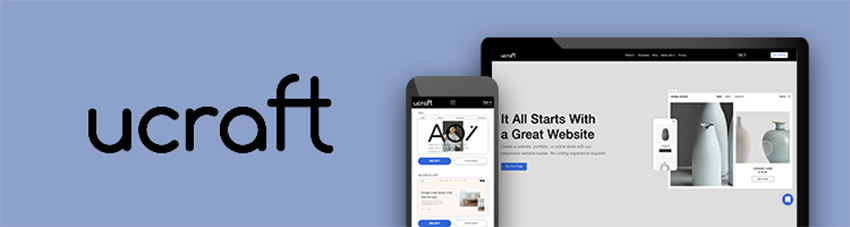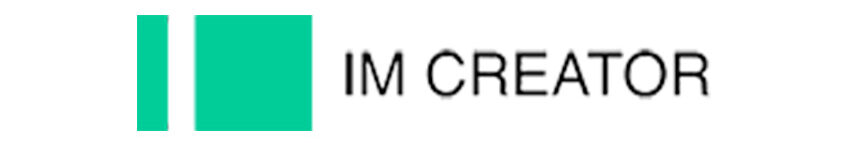Best Free Website Builders For individuals with limited experience or skills, a website builder serves as an invaluable tool for establishing their own online presence. These platforms provide users with templates, editors, and a range of other resources to aid in the creation of personal websites. However, a common issue arises – high-quality website builders tend to come with a hefty price tag. Nevertheless, this does not mean that building your own website for free is out of the question – it certainly is feasible.
There are numerous exceptional free website builders available that offer all the necessary tools and even some additional features for constructing an attractive site. Such platforms are more than sufficient for creating a small online shop, portfolio, blog, or landing page. To assist you in finding a suitable website builder provider, we have thoroughly tested and reviewed multiple free plans based on factors such as feature availability, template selection, limitations, and user-friendliness. Below is our comprehensive list of the top 10 free website builders in 2024. Take a moment to peruse our recommendations and find the perfect fit for your needs.
Best Free Website Builders
The year 2024 is expected to bring a host of new and exciting website builders that offer incredible features and functionality at no cost. One of the top contenders in this space is Wix, known for its user-friendly drag-and-drop interface and extensive library of customizable templates. Another popular choice is WordPress.com, which combines ease of use with powerful tools for creating professional websites. For those looking to build an e-commerce site, Shopify offers a free plan that includes essential features like product listings and secure payment options.
Weebly is another excellent option, offering a simple and intuitive website builder with plenty of design options. Lastly, Strikingly stands out for its focus on single-page websites, making it ideal for portfolios or landing pages. With these free website builders on the horizon for 2024, individuals and businesses alike will have ample opportunities to create stunning online presences without breaking the bank.
Best free website builders: Comprehensive inventory
With numerous website builders available, some offering free plans, it is important to note that the limitations may vary. In order to assist you in finding the most suitable option, we conducted extensive testing and reviewed multiple free website builder providers based on their features and tools offered in the free plan, ability to obtain a custom domain, ease of use of the editor, and available template options. For more information about each provider, please continue reading below.
Top 10 Best free website builders in 20244
- Wix – the best free website builder overall
- Hostinger Website Builder – easy-to-use free website builder for learning
- SITE123 – excellent free option for business sites
- Shopify – free website builder for online stores
- Squarespace – free website builder for professional-looking sites
- Weebly – small business and eCommerce free website builder
- WordPress.com – excellent free solution for bloggers
- Ucraft – free website builder for portfolios
- WebsiteBuilder.com – beginner-friendly free option
- IM Creator – website builder, free for non-profits, artists, and students
1. Wix – an overall winner
| Features: | Two website editors, excellent customizability |
| Free templates: | 900+ |
| Best for: | Design and editing freedom |
| Current deal: | Get an additional 10% OFF Premium Wix plans using code ‘CyberNews10!’ |
Wix is the top choice for those looking to learn website building without spending any money. With over 900+ distinctive templates and two website editors featuring comprehensive site editing tools, it offers an unbeatable combination. What’s even better is that you can easily publish your completed website.
Editor
Wix offers multiple options for website building, allowing users to choose between two different editors. The first option is the Wix 100% drag-and-drop editor, which provides a full building experience and allows you to customize your website from scratch. Alternatively, you can opt for the AI-powered Wix ADI section-based editor, which is ideal for those who want to create a website quickly and easily. If you’re looking to learn website design and want a free website builder with maximum flexibility, then the Classic Editor might be the right choice for you. This editor is highly editable and allows full HTML/CSS customization as well as functionality building. With its vast array of features and tools, it can help you create a professional-looking website that meets your specific needs and requirements. Whether you’re an experienced web designer or just starting out, Wix has an editor that can help you bring your vision to life.
Features
The smaller personal site can benefit greatly from the free plan, as it provides 500MB of monthly bandwidth and 500MB of cloud storage space. Additionally, users are able to send 200 emails per month. All Wix sites are equipped with SSL for added security, and your website is hosted on a global CDN. Moreover, there is an impressive selection of over 900 unique and visually appealing templates available.
What we liked
One of the biggest advantages of using Wix is that it offers unlimited creative possibilities. All users, regardless of whether they have a free or premium plan, can access a wide range of templates and editing tools. This makes it perfect for small personal projects, school assignments, and individuals looking to learn about website design. In addition to the great editing tools, Wix also provides tutorials and guides for all users.
Areas of improvement
While the free version of Wix is a great starting point for building your website, it does come with certain limitations. Firstly, you cannot connect a custom domain, meaning that your website will always be under the wixsite.com subdomain. This can make your website appear less professional and more difficult to remember. Secondly, all templates come with a watermark that can detract from the overall look and feel of your website.
If you want to add more advanced features such as e-commerce tools or additional apps for design customization, you will need to upgrade to a premium account. While this may require an investment on your part, it will provide you with access to more advanced features that can help take your website to the next level. Ultimately, it’s up to you to weigh the benefits and drawbacks of each option and decide which is best suited for your needs and budget.
If you are looking for additional customization options, intending to develop a larger website or an online store, and do not want subdomains or watermarks, the optimal decision would be to upgrade to a premium Wix plan. The starting price for a paid Wix subscription is $16.00 per month.
Pros
- Two excellent site editors
- Over 900 free templates
- Great for learning website design
Cons
- Watermark visible at all times
- Can’t connect a custom domain
2. Hostinger Website Builder – easy-to-use free option
| Features: | Drag-and-drop editor |
| Free templates: | 130+ |
| Best for: | Learning purposes |
| Current deal: | Get Hostinger Website Builder, now 75% OFF + 3 months FREE! |
If you’re looking to learn how to build a website without any cost, Hostinger Website Builder is a great choice. Although there isn’t a free plan available, you can still take advantage of the demo version offered by Hostinger Website Builder. With this option, you can try out one of the top website builders in the market without having to spend any money.
Editor
The builder provides a traditional approach to website creation where you can select a template and customize it to your liking. With over 130 free templates to choose from, you can easily find one that suits your needs. The drag-and-drop editor makes it simple to edit the pre-made design, and there are 12 pre-designed elements available that can be added to your site. Additionally, the builder’s user-friendly grid system assists in aligning these elements on your site for a polished look. Overall, this builder provides an easy-to-use platform for creating professional-looking websites without needing any coding knowledge.
Features
Hostinger Website Builder offers a demo version that allows users to explore all the features and tools available. With this version, users can access AI-powered tools like a writer and editor and test them out before committing to a paid plan. If you decide to upgrade from the demo version, you will receive additional benefits such as free SSL certificates, a custom domain name, email hosting, and web-hosting services. These features are designed to help you create a professional-looking website with ease while providing top-notch security and support for your site.
What we liked
Hostinger Website Builder is an all-in-one solution that includes a blog and guides option to assist you in case you encounter any issues while building your website. The platform’s primary selling point is its simplicity and user-friendliness. The website builder is intuitive, straightforward, and non-intrusive, making it a perfect choice for anyone, regardless of their technical expertise. With Hostinger Website Builder, you can create a professional-looking website with ease and enjoy a seamless experience, no matter what your needs are.
Areas for improvement
If you want to test the editor of Hosting Website Builder, taking advantage of their free demo is a great option. However, it’s important to note that any changes made during this trial cannot be saved for later use. This also means that publishing your site is not an option, and you will need to upgrade to a premium plan to do so. Despite this limitation, the free demo can still provide valuable insight into the platform’s capabilities and help you determine if it’s the right fit for your website-building needs.
Hostinger Website Builder offers one of the most affordable options on the market if you choose to publish your site and obtain a custom domain. Prices start at only $2.99 per month.
Pros
- Minimalistic and modern templates
- Simple drag-and-drop editor
- AI logo generator
Cons
- The grid can limit design customizability
- Can’t publish the site without paying
3. SITE123 – easy business website building
| Features: | Simple block builder |
| Free templates: | 180+ |
| Best for: | Small business sites |
| Current deal: | SITE123 coupon 40% OFF! |
SITE123 is an ideal solution for those who want to create a website as quickly as possible and do not have the time or patience to invest in the process. With SITE123, you can build a website without spending any money, making it a cost-effective option. The platform offers a user-friendly interface with pre-designed templates and drag-and-drop features that make the website creation process easy and hassle-free. SITE123 also provides various customization options that allow you to tailor your website to your specific needs and preferences.
Editor
SITE123 is a website builder that stands out for its ease of use, making it an excellent option for beginners. It simplifies the intricate design process by providing over 160 pre-made website sections, each with different layouts. All you need to do is choose your preferred sections and put them together to create your website in no time. Although most of the design work is automated, you can still customize the fonts, backgrounds, color schemes, and other elements to suit your preferences. With SITE123, creating a professional-looking website has never been easier.
Features
The free SITE123 plan offers 250MB of storage and bandwidth per month, sufficient for a small website with no more than 300 monthly visitors. What sets it apart from other providers’ free plans is the inclusion of basic eCommerce features that are typically not offered. Additionally, the free version also comes with SSL, which ensures secure browsing for your users. While the storage and bandwidth may be limited in the free plan, it is a great option for those just starting out or looking to create a simple website without any additional costs. Upgrading to a paid plan unlocks more features and greater flexibility for those who require more resources.
What we liked
SITE123 prioritizes simplicity and efficiency over complex designs and extensive features. It enables users to create a website free of cost while also freeing them from the burden of making intricate decisions. SITE123’s streamlined approach to website building is ideal for those who prioritize speed and functionality over customization options. With its intuitive interface and user-friendly tools, SITE123 makes it easy for anyone to create a professional-looking website in no time. Additionally, its affordable pricing plans offer more advanced features for those who want to take their website to the next level.
Areas for improvement
While the free version of SITE123 is ideal for small websites or online shops, it does come with certain restrictions. Instead of having your own domain, you will be given a subdomain with a link that may seem complex. Additionally, a watermark will be constantly visible on your site. Moreover, the free version lacks eCommerce functionalities such as the ability to accept online payments.
If you have a small online business or simply need to create a professional website in a short amount of time, SITE123 is the ideal solution. However, if you prefer to use your own domain and access advanced business and eCommerce features, it is recommended to opt for a premium plan. The paid subscriptions for SITE123 start at $12.80 per month.
Pros
- Very easy to use
- Intuitive block designer
- eCommerce available on a free plan
Cons
- Complicated free subdomain
- Limited design and template options
4. Shopify – website builder for online stores
| Features: | Block-based editor, eCommerce functionalities |
| Free templates: | 9 |
| Best for: | Building a unique online store |
| Current deal: | Try 3 months of Shopify for $1/month |
If you are interested in exploring your skills in building an online store, Shopify is an excellent option. When it comes to comprehensive and professional website builders, Shopify is definitely the top choice. It offers a free trial that can be used for any subscription plan.
Editor
Shopify is an excellent e-commerce platform that offers a user-friendly editor and well-organized sections to customize your website. It provides ample flexibility to create a small shop, sell services, or set up a full-fledged online store. Additionally, Shopify has robust SEO and blogging tools, which can help you drive more traffic and increase conversion rates. You can also leverage email marketing to stay connected with your customers and keep them engaged with your brand. With Shopify, you have all the necessary features at your disposal to build a successful online business.
Features
Shopify offers a free trial that provides access to all features of the editor, enabling users to set up Shopify’s payments and preview their website. The site preview can also be shared with friends to gather feedback. While Shopify’s Themes shop includes over 70 templates, only 9 of them are free. Though this may seem like a small number compared to other builders, it is sufficient for beginners who want to get started with their online store quickly. Additionally, paid themes offer more customization options and advanced features that can take your online store to the next level and enhance user experience. Overall, the free trial period gives you ample time to explore Shopify’s capabilities and decide if it’s the right platform for your business needs.
What we liked
Shopify is a user-friendly platform that simplifies even the most intricate tasks, making it easy for anyone to build an original website. Although there may be certain limitations, the block-based editor ensures that you can create a unique website without fear of failure. Even those with little to no coding experience can use Shopify to their advantage and have a website up and running in no time. The simplicity of the platform enables users to focus on other aspects of their business, such as marketing and product development, rather than struggling with complex web design.
Areas for improvement
While Shopify is heading in the correct path, perfection is still out of reach. During the free trial, you will not have the ability to publish your site. However, if your intention is solely to enhance your design abilities, this presents an excellent opportunity to do so without any financial commitment. In the event that you do decide to release your site for public viewing, there are three plans available, with prices starting at $29.00 per month.
Pros
- Extensive app library
- Vast selection of eCommerce features
- Easy scalability for businesses of any size
Cons
- More premium prices
- Limited design customizability
5. Squarespace – for professional-looking sites
| Features: | Simple section-based editor, good SEO tools |
| Free templates: | 110+ |
| Best for: | Building visually captivating sites |
| Current deal: | Get up to 30% OFF Squarespace! |
If you are in search of a website builder that caters to beginners, Squarespace is the ideal choice. It offers a user-friendly experience, expertly designed templates, and an uncomplicated editor – all of which you can test out without any cost. Although there is no free subscription available, they do provide a 14-day trial at no charge.
Editors
Squarespace is an excellent website builder that offers a section-based editor that is incredibly user-friendly. The platform provides a vast selection of pre-made elements that you can quickly add to your site and personalize to fit your brand’s style. While the editor has some limitations, it’s almost impossible to make mistakes when designing your website. One of Squarespace’s major advantages is its collection of over 110 free, beautiful, and responsive templates that cater to different niches and industries. These templates are designed by professional designers and are optimized for mobile devices, ensuring that your site looks great on any screen size.
Additionally, Squarespace allows you to preview how each template will look with your content before committing to one. The platform also provides various customization options that enable you to tweak the design to suit your preferences further. You can change fonts, colors, layouts, and more to create a unique look for your site. Overall, Squarespace’s intuitive editor, responsive templates, and flexibility make it an excellent choice for businesses or individuals looking to build professional-looking websites without any coding knowledge.
Features
Squarespace is an all-in-one platform that offers a variety of tools and features for creating blogs, online stores, portfolios, event sites, and video showcases. With the free trial, users can access most of the editor’s features and have the ability to add contributors and create an unlimited number of websites. The platform also includes unlimited storage and bandwidth, a free domain, and an SSL certificate, ensuring that your website is secure and reliable. Squarespace’s intuitive drag-and-drop interface makes it easy to customize templates and create professional-looking websites without any coding experience. Additionally, their customer support team is available 24/7 to assist with any questions or concerns you may have.
What we liked
One of the standout features of Squarespace is the professionally designed and visually appealing themes that are available. With these templates, it’s possible to create a website in just a few clicks. Additionally, the Squarespace editor is incredibly user-friendly and straightforward, making customization a breeze. Whether you’re looking to make minor tweaks or completely redesign your website, the intuitive editing tools allow you to achieve your desired look and feel quickly and easily. The combination of professional themes and an easy-to-use editor makes Squarespace an excellent choice for anyone looking to create a stunning website without spending hours on design and development.
Areas for improvement
Although Squarespace does not offer a free plan, you can still explore the builder’s capabilities through the free trial. However, there are some limitations, such as the inability to publish your website until you upgrade. Additionally, you will not have licensed Getty images and will not be able to create subscription products. Despite these limitations, you still have the opportunity to build a fully-functional website with complete freedom. If you find that your website is worth sharing with the public, you may want to consider the entry plan priced at $16.00 per month.
Pros
- A large variety of stunning templates
- Good SEO tools
- Simplistic section-based editor
Cons
- Design flexibility could be improved
- Can’t publish the site without paying
6. Weebly – affordable way to sell online
| Features: | Simple eCommerce tools |
| Free templates: | 60+ |
| Best for: | Small businesses looking to sell |
| Current deal: | Get up to 33% OFF Weebly! |
Weebly is recognized for its user-friendly drag-and-drop editor and impressive business functionalities. Although the business features come at a cost, the site editing options are available for free. This allows you to have a great deal of flexibility in creating your desired website without needing much experience in site-building.
Editors
After finalizing the builder and selecting a theme, you will be directed to a drag-and-drop interface where you can customize your website’s appearance according to your preferences. Alternatively, if you’re familiar with HTML/CSS code, you can skip the drag-and-drop interface and make major changes directly in the code editor. Additionally, extensive design options allow you to make global changes to your site’s style. This flexibility in customizing your website ensures that it stands out and aligns with your brand image. However, it is important to keep in mind that too many changes or complex coding may affect website speed and user experience.
Features
Free Weebly version offers its users a generous 500MB of storage, unlimited bandwidth, and free SSL protection. Users can also access a wide range of design options without any restrictions or paywalls. The platform enables users to create and customize websites with ease, even if they have no prior experience in web development. With its user-friendly interface, drag-and-drop features, and customizable templates, Weebly empowers users to build professional-looking websites quickly and efficiently. Additionally, the platform provides dedicated customer support to help users resolve any issues they might face while creating their websites.
What we liked
Weebly is a website builder that offers a simplified, do-it-yourself approach to designing and building websites. Unlike other platforms that come with pre-made templates and sections, Weebly gives you complete control over the design process. This means you can customize and adjust every aspect of your website according to your preferences, resulting in a unique and personalized end product. While it may not have all the fancy features and design elements of other website builders, Weebly is an excellent choice for those looking for a straightforward and customizable website building experience.
Areas for improvement
Like any other free website builder, Weebly has certain limitations. It does not support online selling, and your site will be hosted on a subdomain provided by Weebly. Additionally, the branding of Weebly will be prominently displayed on your website. However, if you desire the features offered by Weebly but find the domain issue to be a dealbreaker, there is a solution available. By subscribing to Weebly’s Connect plan for $6.00 per month, you can connect your own domain while still enjoying the same features as the Free plan.
Pros
- Simple drag-and-drop editor
- HTML and CSS code editing
- Plenty of freedom to make a custom site
Cons
- Big Weebly watermarks on free sites
- Offers less modern designs than many other options
7. WordPress.com – blogger’s dream tool
| Features: | Excellent page editor |
| Free templates: | 20+ |
| Best for: | Blogging sites |
| Current deal: | Get up to 43% OFF WordPress! |
WordPress.com is an ideal website builder for bloggers, offering a range of themes specifically designed for blogs, an impressive content management system, and a top-notch editor. It provides the perfect platform for fellow writers to showcase their talents.
Editors
The editor is user-friendly and straightforward, allowing you to effortlessly compose your content within it. Additionally, it offers a range of text and media elements for inclusion. Nevertheless, the customization choices are somewhat restricted, as you can solely utilize a block editor to add or substitute different elements on your website. To achieve more advanced customization, exploring the WordPress themes is necessary. While many of these themes are available for free, the optimal choices will require payment. However, one advantage of using WordPress is that it does not impose watermarks anywhere on your site – only a small and inconspicuous banner is present.
Features
The free WordPress plan provides users with a wordpress.com subdomain, which is common among free website builders. If you want a custom domain, you will have to pay for it. Additionally, the plan offers 3GB of disk space and a free SSL certificate. However, if you want to host your site on a CDN (Content Delivery Network), you will need to install some third-party WordPress plugins. This can be an added expense and requires technical knowledge to set up correctly. Overall, while the free plan may offer some basic features, upgrading to a paid plan could provide more benefits and flexibility for your website.
What we liked
Creating a website with WordPress is a speedy process that can be completed in just a few minutes. Once you have completed the registration process, you will be redirected to the WordPress editor where you can start creating your website content. This platform provides an easy and user-friendly interface that allows users to concentrate on their content without being bogged down by technical details. With its intuitive design and simple functionality, WordPress is an effective website-building solution for both beginners and experienced users alike.
Areas for improvement
The free plan of WordPress lacks many features that make WordPress great, such as themes and plugins. Although a wordpress.com subdomain may be suitable for bloggers due to WordPress’ reputation as a blogging platform, those who desire more options like themes, plugins, and a custom subdomain can opt for the premium personal plans of WordPress starting at $4.00/month.
Pros
- Best blog editor on the list
- Plenty of themes and plugins
- Simple to build big blog websites
Cons
- Best WordPress features are hidden under a paywall
- Limited design customizability
8. Ucraft – portfolios and custom domains
| Features: | Beautiful designs, modern editor |
| Free templates: | 28 |
| Best for: | Portfolios |
Are you in search of a complimentary website builder to exhibit your work on a portfolio site? Do you require something that has an appealing appearance, provides a pleasant user experience, and is incredibly user-friendly? Ucraft is the ideal website builder for you – it presents excellent prospects for creating a stunning portfolio site with your own unique domain.
Editor
Ucraft offers a user-friendly and highly intuitive interface that allows you to easily add elements such as text, images, buttons, or pre-made blocks and sections to your website. These are specifically tailored to your theme, making it easy for you to create a visually appealing and professional-looking website. In terms of design quality, Ucraft is one of the best free website builders on the market. Its templates are not only beautiful but also responsive, ensuring that your website looks great on any device. With its powerful features and ease of use, Ucraft is an excellent choice for anyone looking to build a high-quality website without breaking the bank.
Features
One of the best things about using this platform is that even on a free plan, you can connect your domain to the site. This means that you can have a custom web address without having to pay for a premium plan. In addition to this feature, the free plan also offers unlimited storage and bandwidth, which is great for those who want to create a website with lots of images or videos. Another benefit of the free plan is that you can create up to 15 pages, giving you plenty of space to showcase your content. There are also 28 different theme options available, many of which are designed specifically for small businesses or portfolios. These themes make it easy to create a professional-looking website without any design experience. Overall, the free plan provides an excellent starting point for anyone looking to build their online presence.
What we liked
Ucraft is a website builder that allows users to create modern and consistent websites with ease. One of the most significant benefits of using Ucraft is the ability to add a custom domain directly to your website, giving it a more professional and personalized touch. With Ucraft, you can choose from a variety of templates and customize them to fit your specific needs, ensuring that your website stands out from the crowd. Whether you’re building a personal blog or an e-commerce store, Ucraft provides all the tools necessary for creating a stunning and functional website.
Areas for improvement
The Ucraft free plan provides a limited selection of templates, blocks, elements, and features. Some elements and blocks are completely inaccessible. Out of almost 100 in total, users on the free plan only have access to 28 templates, and the premium themes require payment. Additionally, there is a visible watermark located at the bottom of the website. Despite these limitations, the Ucraft free plan still offers a decent range of options. However, if you want to sell products online, remove watermarks, create an unlimited number of pages, or take full advantage of the exciting design choices available, you will need to upgrade to a premium plan starting at $10.00 per month.
Pros
- Can connect your own domain
- Great templates and design options
- Plenty of various tools and extra features
Cons
- Free plan has limited design customization
- Only more than a quarter of themes available for free
9. WebsiteBuilder.com – simplicity through and through
| Can connect a custom domain | No |
| Features: | Simple website setup process |
| Free templates: | N/A |
| Best for: | School projects, beginner users |
| Current deal: | Get up to 60% OFF WebsiteBuilder! |
WebsiteBuilder.com is an ideal choice for individuals starting their online journey, thanks to its user-friendly and speedy website editor. Additionally, it offers a free plan that packs a punch, making it a great budget option for those with limited resources. Whether you are building a personal blog or an e-commerce platform, WebsiteBuilder.com has got you covered with its robust selection of templates and customization options. With no prior technical expertise required, this website builder is perfect for complete beginners looking to establish their online presence quickly and affordably.
Editors
The editor allows users to change all sections and information on a web page. It offers pre-made page layouts that provide several options to choose from, making it easier to minimize the required effort and design skills. Instead of spending time creating something from scratch, users can simply find a layout that they like and customize it to their needs. This feature is especially beneficial for those who may not have extensive design experience and want to quickly create an appealing website or webpage without any hassle. Overall, the editor’s pre-made page layouts make designing web pages accessible to everyone, regardless of their skill level.
Features
WebsiteBuilder.com offers a free plan that includes all the essential editing features and page layouts, along with an online store that allows you to sell up to 3 products (with a 3% transaction fee). In addition, the free plan lets you create two email campaigns per month with a limit of 100 unique email addresses. This is a great option for those looking to build a simple website without incurring any costs. However, if you need more advanced features or want to sell more products, you may want to consider upgrading to one of their premium plans.
What we liked
WebsiteBuilder.com is a web building platform that prides itself on its simplicity. The platform’s defining trait is its straightforwardness, which is evident in every aspect of the service. The free plan available on WebsiteBuilder.com is especially suited for basic projects such as school assignments and other similar use cases. If you’re not particularly interested in learning about web design but care more about the final result, then WebsiteBuilder.com would be a great option for you. While it may not offer much customization, it provides an easy and user-friendly experience to build your website quickly and easily without any prior knowledge of website development or coding.
Areas for improvement
If you are someone who values the editing process, it is important to note that there are limited opportunities for in-depth editing. Furthermore, if you opt for the free version, your website will constantly display a prominent banner from WebsiteBuilder.com. Additionally, a custom domain is not allowed. To avoid branding on your page and to have the ability to use a custom domain, along with a more extensive online store and advanced email campaign options, it is recommended that you consider upgrading to the premium plan. WebsiteBuilder.com subscriptions start at $7.58 per month.
Pros
- Easy to set up
- Free eCommerce available
- Unique page editor, focusing on less design-savvy users
Cons
- Big WebsiteBuilder.com watermark on free sites
- Highly limited website editing
10. IM Creator – free website builder…for some!
| Features: | Simple website setup process |
| Free templates: | 60+ |
| Best for: | School projects, beginner users |
IMCreator is an incredibly versatile website builder that provides users with the opportunity to create their websites for free. With a vast collection of templates and all the essential tools, IMCreator makes website creation a breeze. The platform offers a user-friendly interface and powerful customization options, allowing users to create unique and professional-looking websites in no time. Whether you’re looking to build a personal blog or an e-commerce site, IMCreator has everything you need to get started. Plus, its responsive design ensures your website looks great on all devices, including smartphones and tablets.
Editors
The site editing process is centered around pre-made sections that combine text and media. It differs from drag-and-drop website builders as it allows for a “click-and-choose” approach. While this option may offer slightly less creative freedom than other builders, users can still move, add, or subtract pre-made sections to match their template’s style. However, individual editing of these sections is not possible. Instead, the focus is on customizing each section to fit the overall design of the website, offering a quick yet efficient way to build a functional and visually appealing website without extensive coding knowledge.
Features
IMCreator’s free version offers users a range of simple and minimalistic templates that can be easily customized to suit individual preferences. Moreover, the platform includes eCommerce features, allowing users to set up an online store with ease. Additionally, websites created using IMCreator comply with all the latest SEO standards, ensuring better visibility in search engine rankings. With IMCreator, users can create professional-looking websites without any prior web design experience or technical knowledge.
What we liked
IM Creator is a website builder that stands out for its ability to create beautiful and aesthetic personal portfolio sites. One of the best things about using IM Creator is that it doesn’t include any watermarks on your site, ensuring a professional and polished look. With its user-friendly interface and drag-and-drop functionality, IM Creator makes it easy for anyone to design their own website without any coding knowledge. Additionally, it offers a wide range of customizable templates and features, making it an excellent choice for those looking to showcase their work online.
Areas for improvement
The branding and username included in the free URL may not be considered entirely professional. Additionally, the free version does not provide email addresses, and hosting is limited to 50MB. It is important to note that the builder is particularly suitable for non-profits, artists, and students as they can access it for free. However, if you are interested in the features offered by the free version but desire additional benefits such as connecting your website to any domain, unlimited bandwidth, and email addresses, among others, you may want to consider opting for the paid plan. With an IMCreator subscription, prices start at $8 per month.
Pros
- A fully-featured free plan
- Modern website templates
- Can connect a custom domain
Cons
- Free plan only available for artists, students, and non-profits
- Editor could be more intuitive
How we tested the best free website builders?
In order to create our selection of the top free website builders, we thoroughly evaluated numerous providers by considering the features offered in their free plans, their overall performance, and how user-friendly they are. Below are some of the factors we considered when making our choices:
Free templates
When it comes to website creation, even a free version should offer a range of options for artistic expression and authenticity. Templates can also be incredibly helpful in quickly building a website that looks professional and polished. With the increasing demand for online presence, website builders have been improving their features to cater to the needs of different users. Many website builders now offer drag-and-drop interfaces that allow users to create custom designs with ease.
They also provide access to various design elements such as icons, illustrations, and fonts that help in creating visually appealing websites. Moreover, some website builders offer pre-made templates that can be customized according to your specific needs. These templates can save time and effort in creating a website from scratch while still allowing room for personalization. Ultimately, whether you are using a free or paid website builder, having access to plenty of artistic and authentic choices is crucial for creating an engaging and effective online presence.
Free features
While many website builders offer a variety of features, it’s not uncommon for some of the more advanced tools to be available only behind a paywall. That being said, there are providers that offer features like custom domains, eCommerce functionality, SEO optimization, email integration, and other advanced editor tools free of charge.
By taking advantage of these free features, businesses and individuals can create a professional-looking website without breaking the bank. Some popular website builders known for offering free features include Wix, WordPress, Weebly, and Squarespace. However, it is important to carefully evaluate which platform best suits your needs before committing to one.
Ease of use
When it comes to website creation, drag-and-drop editors are the most popular option among users due to their user-friendly interface. In addition to this, the availability of AI tools like writers, editors, and logo creators in the free versions of website builders further simplifies and accelerates the website creation process. By using a free AI website builder, users can create a professional-looking website without spending any money or investing a lot of time learning how to use complicated software. These tools make it possible for anyone, regardless of their technical expertise, to build a website that meets their specific needs and requirements.
Free version, trial, or demo
While some of the top website builders charge for their services, there are still plenty of options that allow users to experience their full potential for free. That’s why we’ve curated a list of website builders that offer free trials, allowing users to test out their features before committing to a paid plan. These website builders often provide a range of templates and customizable options, making it easier for beginners to create professional-looking websites without any coding knowledge. Some popular website builders with free trials include Wix, Squarespace, Weebly, and WordPress.
Setting up a website for free in 5 easy Steps By Steps
Happy with the options, and looking to make a website, using a free website builder?
If you’re looking to set up your website for free, here’s what you should do:
- Plan ahead, create a mockup of how you want your site to look
- Choose the right website builder. We recommend Hostinger website builder, now 75% off.
- Pick a website name and register a domain – free or custom, depending on what your website builder allows.
- Sign up for your chosen website builder.
- Use editing tools to make a beautiful website. If you need some help, Hostinger has an excellent tutorial on how to use it.
Free website builder vs paid website builder
Free website builders can be a great way to learn website development and create a personal blog or portfolio website at no cost. However, if you’re looking to create a more professional, business-focused website, paid website builders are often the better option. They offer advanced features such as e-commerce integration, custom domains, and SEO optimization tools that can help enhance your online presence. When deciding which option is right for you, consider your specific needs and goals.
If you’re just starting out and want to experiment with website building, then a free platform might be sufficient. On the other hand, if you’re looking to create a website that will represent your brand or business, investing in a paid plan could be the better choice. Paid plans also provide additional support and resources that can help ensure your website runs smoothly and efficiently.
It’s important to note that not all paid website builders are created equal. Some may offer more features than others while some may be more user-friendly or affordable. It’s recommended that you do your research before choosing a paid plan so that you can find one that best aligns with your needs and budget. Overall, whether you choose a free or paid website builder depends on your individual circumstances. Consider what features are most important to you and what level of customization you require before making your decision.
Choose a free website builder if
- You need a small and simple website for your portfolio, small online shop, blog, landing page, etc.
- You don’t need a custom domain
- You aren’t going for big email campaigns or many visitors
Consider a paid website builder if
- You want a professional-looking website for your business
- You need a custom domain
- You are aiming for more than a couple of hundred visitor traffic per month
- You need advanced eCommerce, SEO, AI-powered editor tools, and other features
- You want more customization options
Which free website builder should you choose?
It is always a fantastic idea to build your own website, and it is even possible to do so without spending any money by utilizing a website builder. While some website builders charge for their services, there are also some exceptional ones that are completely free. These free options come with templates, user-friendly editors, and a wide range of excellent features. Based on our research, Wix is the top choice for a free website builder. It is a well-rounded option, especially if you want to learn about website development. Another strong contender is Hostinger Website Builder, which is simple and easy to use for those looking to gain knowledge about building websites. So there you have it – these are the best options available. Good luck in creating your websites and saving some money.
FAQs About Best Free Website Builders
What is the best free website builder?
Choosing the most suitable website builder depends on your specific requirements. Although most free website builders provide similar fundamental features, certain platforms prioritize certain functions over others. For instance, WordPress.com is particularly well-suited for novice bloggers, while Weebly and GoDaddy are more suitable for online stores. Solopreneurs may find Mailchimp to be the perfect option, whereas local businesses can benefit greatly from using Wix.
What free website builder is easiest to use?
Wix and Weebly provide straightforward tools for creating a website, even if you have no understanding of design or coding. Mailchimp and GoDaddy are formidable rivals, although their focus on marketing suites may make the tools appear more intricate for beginners. WordPress is the most comprehensive choice, offering sophisticated content management options that also contribute to its complexity.
How do I make a website for free?
There are numerous platforms available that simplify the process of constructing and launching a website without any cost, including the previously mentioned free website builders. After selecting a builder, you have the option to choose a theme or template that suits your desired design and functionality for your site. Then, simply add your content and publish it once everything is prepared.
Can I host a website for free?
Although free website hosting is available, it typically comes with risks. Opting for a free web host might expose you to security issues, making a paid provider the safer choice. Fortunately, several of the aforementioned free website builders offer reliable free web hosting as part of their free plans; the only drawback is that you will have to use their branded domain.
Can I get a domain name for free?
Several website builders offer a complimentary subdomain, like yoursite.wordpress.com or yoursite.squarespace.com, which allows you to publish your website without purchasing a domain name. While free or affordable domain names are accessible, you may have to opt for an unconventional domain extension like .xyz.
Can I get a free website?
Certainly, it is possible to obtain a complimentary website. However, it is important to note that there may be certain restrictions involved. For example, some products may not allow the use of a custom domain name, while others may offer limited website editing options and business tools.
Which free website builder is the best?
The ideal free website builder for you will depend on your specific needs. Nevertheless, Wix’s free plan is notable for its unparalleled editing features and a wide array of over 800 impressive templates, all accessible without any charges.
Are there any 100% free website builders?
Indeed, numerous website builders offer entirely free plans. Take Wix as an example. With Wix, you can create a fantastic website using over 900 templates, an editor powered by artificial intelligence (AI), and other impressive features.
Can I build my own website for free?
Certainly, it is possible to construct your own website without any cost. There are several excellent website builders, like Wix, that provide free plans comprising a wide variety of templates, user-friendly editors, and numerous additional features for creating your personal portfolio, blog, e-commerce store, or any other type of site.
Bottom Line
Choosing the right website builder is crucial for creating a successful online presence. With the options provided in this blog, you can find the best free website builders for 2024 that suit your needs and help you build a professional and functional website. Whether you’re a small business owner, blogger, or entrepreneur, these website builders offer a range of features and templates to make the process easy and enjoyable. Take advantage of these free tools to bring your online vision to life and establish a strong digital presence in the coming year.