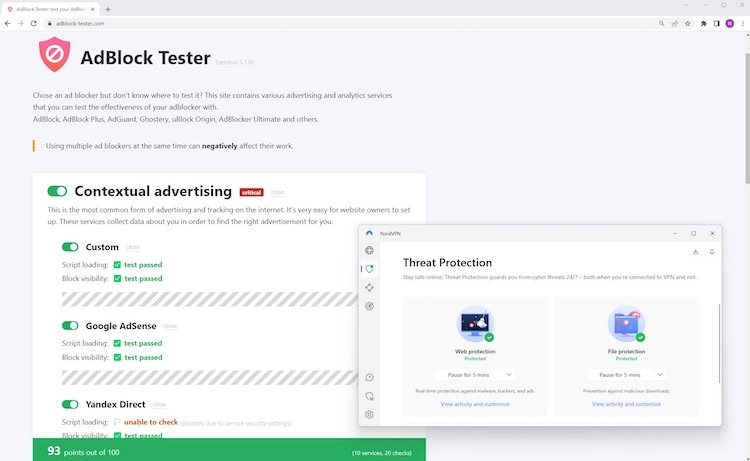Best Free Ad Blockers have gained popularity as a means of eliminating intrusive advertisements. The most effective free ad blocker solutions not only prevent annoying ads but also eliminate bothersome pop-ups for notifications, newsletters, and cookies, as well as video ads and other disruptive interruptions. However, it may be challenging to find a dependable free pop-up ad blocker as not all of them are equally effective against various types of ads. For optimal results, consider using paid ad blockers. Fortunately, many reputable paid providers offer free versions of their ad blockers, along with free trial periods and money-back guarantees.
This way, you can obtain the best pop-up ad blocker without any cost or risks. To assist you in making an informed decision about which free ad blocker to select, we conducted multiple tests and thoroughly examined their features. Keep reading to discover our top recommendations for the best free ad blockers based on our 2023 assessments. The finest free ad blockers should ensure a high rate of ad and tracker removal without compromising security features. Below are our recommended services based on our tests conducted in 2024:
Best Free Ad Blockers in 2024
In 2024, there are several free ad blockers available that can help enhance your online browsing experience. These ad blockers work by preventing unwanted ads from appearing on websites, reducing distractions and improving page load times. Some of the best free ad blockers in 2024 include Adblock Plus, uBlock Origin, and AdGuard. These ad blockers have gained popularity for their effectiveness in blocking ads across different browsers and devices. With the increasing prevalence of online advertising, using a reliable ad blocker can be a game-changer for those looking to browse the internet without interruptions.
How we selected and tested these free ad blockers
While ad blocking may seem like a straightforward function, it is important to note that not all anti-adware software is created equal. There are some programs that are incredibly effective, to the point where you may completely forget that ads even exist. On the other hand, there are also software options that can be quite frustrating as they fail to address the most irritating advertisements. With this in mind, you may be wondering how we determined which free providers are the top choices. Allow us to provide an explanation:
Free version or trial available
We have chosen providers for this list that provide either free trials or risk-free trials. Naturally, we also sought out the most effective free providers.
Price
Not all instances of paying more result in receiving more. Therefore, we conducted a thorough assessment of the providers’ pricing plans in relation to the features and performance of their services. Our list only includes ad blockers that offer the best value.
Updates
We checked the latest ad blocker updates of each product, including NordVPN Threat Protection, to see whether they improved in security.
Independent testing
In order to evaluate the effectiveness of ad blockers, we conducted tests to assess their performance. The results were obtained from Can You Block It and the AdBlock Tester, which allowed us to observe how well these ad blockers functioned when faced with various types of ads, including pop-ups and cookie consent notifications.
Additional features
In order to determine if ad blocking is the sole offering of each provider, we examined their feature list. Although an ad blocker is adequate on its own, the inclusion of supplementary features can greatly enhance its value. This is why top providers also provide safeguards against malware and phishing scams. Additionally, some even offer secure cloud storage and a VPN.
Supported platforms
The choice of browser or platform should not be influenced by an ad blocker. Rather, the ad blocker should be flexible enough to cater to your specific requirements. In curating this list, we have chosen providers that are compatible with the most commonly used operating systems and browsers.
Top 5 best free ad blockers for December 2023
- NordVPN Threat Protection
- Surfshark Cleanweb
- Total Adblock
- Proton VPN NetShield
- Atlas VPN Shield
1. NordVPN Threat Protection: pop-up ad blocker with a 30-day money-back guarantee
| Free version: | Yes (Free 7-day trial) |
| Risk-free trial: | 30-day money-back guarantee |
| Supported platforms: | Windows, macOS, Linux, Android, iOS, Chrome, Firefox, Safari, Brave, Opera, and Edge |
| Current deal: | Holiday deal! Get NordVPN Threat Protection, now 69% OFF! |
Specifications
NordVPN Threat Protection is a provider that excels in blocking adware. It effectively eliminates all forms of annoyances such as in-video ads, trackers, and notifications. Although it is not available for free, you may be enticed by the provider’s 30-day money-back guarantee. In terms of performance, NordVPN Threat Protection performed exceptionally well in our ad blocking tests. It achieved a score of 93 out of 100, successfully blocking contextual and banner advertising as well as Analytics tools. The only thing it did not block was error monitoring.
Features
NordVPN provides more than just an ad-blocking feature. Instead, the provider offers a comprehensive security and privacy suite. Firstly, it effectively encrypts your browsing traffic using VPN. Additionally, it strengthens anti-tracking measures with a URL trimming tool that eliminates tracking parameters from URLs. Furthermore, Threat Protection successfully identifies malware and phishing scams.
Compatibility
The money-back guarantee is applicable to all major operating systems, including Windows, macOS, Linux, Android, and iOS. Additionally, the provider guarantees seamless ad blocker navigation within your preferred browser such as Firefox, Safari, Brave, Opera, or Edge.
Price
Once the 30-day period has ended, you have the option to continue utilizing the well-known service for a monthly fee of $2.99. This affordable price ensures that you can continue enjoying the service without any limitations, while also being budget-friendly.
Pros
- Free 7-day trial
- Excellent ad-blocking capabilities
- URL trimming feature
- Blocks malicious and harmful sites
- Comes with a VPN
Cons
- No whitelisting
2. Surfshark CleanWeb: user-friendly ad blocker with a 30-day trial
| Free version: | Yes (Free 7-day trial) |
| Risk-free trial | 30-day money-back guarantee |
| Supported platforms: | Chrome, Firefox, Edge, Windows, macOS, Linux, Android, iOS, FireTV, Android TV |
| Current deal: | Holiday deal! 82% OFF Surfshark CleanWeb 2.0 + 4 months FREE! |
Specifications
Surfshark CleanWeb ad blocker ensures faster loading times and eliminates adware from your view. When combined with the highly regarded VPN service, CleanWeb effortlessly removes pop-ups, banners, cookie pop-ups, and trackers. If you’re an Android, macOS, or iOS user, you can take advantage of a 7-day free trial. For everyone else, there is a 30-day money-back guarantee available. Test Results. There is no need to doubt the effectiveness of CleanWeb.
The test results speak for themselves – it achieved a perfect score of 100 out of 100 points. CleanWeb effectively blocks YouTube and Facebook ads, as well as other forms of adware. The only minor drawback we discovered was its performance with direct link ads. However, considering its success rate with more serious adware, this flaw is forgivable.
Features
Surfshark CleanWeb provides protection against a wide range of online dangers. The breach alerts are constantly active, notifying you about hazardous websites. By using the VPN service, you will benefit from an extra level of security for your data. In terms of added functionalities, CleanWeb presents a whitelisting feature that grants you complete control over your browsing experience. Additionally, it includes a private search engine that effectively blocks trackers.
Compatibility
Sufshark offers a wide range of compatibility options, allowing you to access it on various operating systems such as Windows, macOS, Linux, Android, and iOS. Additionally, you have the choice to configure Sufshark on popular browsers like Chrome, Firefox, and Edge.
Price
Sufshark is recognized for being a cost-effective provider. The monthly subscription is priced at $1.99 and includes the benefit of unlimited connections.
Pros
- Great ad blocking results
- Whitelisting
- Website breach alerts
- Malware detection
- Free trial
3. Total AdBlock: The best Android and iOS ad blocker free for 7 days
| Free version: | Yes |
| Risk-free trial: | 14-day money-back guarantee |
| Supported platforms: | Android, iOS, Chrome, Firefox, Safari, Opera, and Edge |
| Current deal: | Holiday deal! Get 80% OFF Total Adblock! |
Specifications
Total AdBlock is the ultimate ad blocker available on the market, effectively eliminating ads and enhancing your browsing experience. It eliminates banners, trackers, cookie notifications, and other bothersome elements without you even noticing they were there in the first place. The most appealing aspect of Total AdBlock is that it offers a free version. However, it should be noted that this version has limited capabilities.
We recommend trying out the premium version risk-free with either a 7-day free trial or a 14-day money-back guarantee. Based on test results conducted with the AdBlock Tester, Total AdBlock unquestionably delivers exceptional performance. It received an impressive score of 94 out of 100 during our tests. It successfully blocked all ads and trackers except for error monitoring and effectively eliminated YouTube and Facebook ads as well.
Features
Whitelisting becomes a breeze with Total AdBlock. You have the freedom to personalize which websites are allowed to display ads in the Acceptable Ads section. Moreover, within the same control panel, you will discover comprehensive insights into the ad blocker’s performance. Take a look for a summary of blocked trackers, page loading time, and data-saving statistics. By the way, if you’re aiming to strengthen your device’s security, consider acquiring Total AdBlock alongside the Total Security antivirus suite. This combination not only provides ad-blocking capabilities but also ensures maximum protection against malware-infested advertisements.
Compatibility
Total Adblock offers applications for both Android and iOS devices. To use it on your desktop or MacOS device, you will need to install a browser extension. However, there is no need to be concerned as the provider is compatible with a range of popular browsers including Chrome, Firefox, Safari, Opera, and Edge.
Price
Once you are prepared for an upgrade, there will be a monthly charge of $1.99. It is important to note that the full antivirus suite is priced at $19.00 per year.
Pros
- Free version
- Excellent ad-blocking capabilities
- Blocking filters
- Whitelisting
- Can come with an antivirus
Cons
- Apps for iOS and Android only
TotalVPN Review 2024 Plans & Benefits
4. Proton VPN NetShield: Great ad blocker to boost loading speed 30 days free
| Free version: | No (Only the VPN has a free version) |
| Risk-free trial: | 30-day money-back guarantee |
| Supported platforms: | Android, iOS, Linux, macOS, and Windows |
| Current deal: | Holiday deal! Get up to 50% OFF Proton VPN NetShield! |
Specifications
Proton VPN NetShield is an excellent tool for eliminating intrusive adware. It is particularly useful when you want to hide trackers and get rid of annoying ads. Additionally, Proton VPN safeguards your security by detecting and eliminating malware. While Proton VPN does offer a free version, it only allows you to try out the VPN service. To enjoy the benefits of NetShield, you will need to subscribe, which includes a 30-day money-back guarantee. According to our AdBlock Tester examination, NetShield is a reliable ad blocker that received a score of 75 out of 100. It effectively removes most YouTube ads with minimal inconsistencies and works well with other types of adware. However, it may not be as effective in dealing with push notification requests, pop-under ads, and direct link ads.
Features
NetShield prioritizes customizability as its central feature. Users have the ability to independently enable or disable the malware protection and ad-blocking functionalities, allowing for complete control over the settings. One of NetShield’s standout qualities is its speed. By utilizing DNS filtering to block adware from loading, it significantly improves page loading times. This not only saves data usage but also conserves battery power. It is one of the primary reasons why users opt for an ad blocker in the first place.
Compatibility
Proton VPN offers applications for a variety of devices including Windows, macOS, Android, Linux, and iOS. However, the provider does not currently offer any browser extensions.
Price
In order to access all the features of Proton VPN, a monthly fee of $4.99 will be charged. It’s important to keep in mind that this provider also offers the added benefit of unlimited simultaneous connections.
Pros
- 30-day money-back guarantee
- Solid ad-blocking results
- Customizable protection
- Comes with a VPN service
Cons
- No whitelisting
- Didn’t pass some minor tests.
5. Atlas VPN Shield: Security-focused ad blocker to try risk-free
| Free version: | No (Only the VPN has a free version) |
| Risk-free trial: | 30-day money-back guarantee |
| Supported platforms: | Android, iOS, macOS, and Windows |
| Current deal: | Holiday deal! 85% OFF Atlas VPN Shield! |
Atlas VPN Sshield is an excellent ad blocker that effectively eliminates adware. This reliable and user-friendly provider addresses all types of annoyances, including pop-ups and video ads. Although the free version only allows VPN usage, you can obtain Shield by subscribing, which comes with a 30-day money-back guarantee.
Test Results. Atlas VPN Shield successfully blocks YouTube ads and other adware during our tests, with the exception of Google analytics tools, certain images, and error monitoring. However, we did observe that Shield missed some trackers. As a result, the AdBlock Tester awarded it a score of 69 out of 100 points.
Features
Atlas VPN Shield is an ad blocker that prioritizes security. In addition to blocking adware, it also monitors and blocks harmful websites and malware. If you want to stay informed about its capabilities, you can check the summary of trackers, ads, and other online threats that have been blocked.
Furthermore, the ad blocker is equipped with an integrated VPN that safeguards your internet traffic while browsing. The functionality of this feature is closely tied to Shield, as enabling a VPN connection is necessary for the ad blocker to function effectively.
Compatibility
The provider offers excellent compatibility across different platforms, including Android, iOS, macOS, and Windows. However, it does not provide browser extensions for Altas VPN.
Price
The paid version of Atlas VPN, known as AtlasVPN Shield, is available. However, the cost is affordable, with a subscription starting at just $1.64 per month.
Pros
- Free trial
- Very cheap
- Good ad-blocking score
- Advanced built-in VPN
- Simple to use
Cons
- No whitelisting feature
- Doesn’t have any browser extensions
Free ad blockers vs paid ad blockers
When it comes to ad blockers, there are two main options: free and paid. While both options can help you block unwanted ads and pop-ups, there are some key differences between them.
| Free ad blockers | Paid ad blockers |
| Basic ad removal | Advanced ad removal |
| Removes pop-ups | Filtering options |
| Stops trackers | Usually come with VPN or antivirus |
| Prevents cookies | Includes customer support |
Basic ad removal can be achieved with free ad blockers. They have the ability to block ads and pop-ups, although they may not be as effective in identifying adware. However, there is an alternative option available – a free built-in ad-blocking feature. Nowadays, most browsers offer content blockers that remove some adware and protect users’ privacy by stopping trackers. These content blockers are primarily designed for cookies and trackers.
Compared to free ad blockers, paid ad blockers offer more advanced features and better protection against ads. They typically provide more robust filtering options, allowing users to block specific types of ads or whitelist certain websites. Moreover, paid ad blockers often come with additional security features such as market-approved VPNs or malware detection tools. Paid ad blockers also offer customer support and regular updates to stay up-to-date with new types of adware. As a result, they are more efficient than free ad blockers when it comes to blocking unwanted ads and enhancing the browsing experience.
TOP 3 Best Free Ad Blockers in 2024
Review verdict
- Blazing fast speeds
- No-logs policy
- ioXt-certified
Review verdict
- Excellent performance
- Premium features
- Independently audited
Review verdict
- Top-class data security
- 24/7 customer support
- Free Trial
How to choose the best free ad blocker
Free ad blockers come with different capabilities and features. Thus it’s important to consider what’s important to you and pick accordingly. Here are some ideas we suggest you take note of:
| Free option: | Free trial or money-back guarantee |
| Ad blocking capabilities: | Blocks pop-ups, cookie consent pop-ups, trackers, banners, autoplay video ads |
| Additional features: | URL trimming tool, malware protection, VPN |
| Filtering options: | Whitelisting |
| Compatibility: | Windows, macOS, Android, Linux, iOS, Chrome, Edge, Safari, and Firefox |
Price
If you are working with limited funds, a dependable ad blocker that is free of charge will be sufficient for removing basic advertisements. On the other hand, if you require more advanced protection against adware, you have the option to choose from free trial offers and money-back guarantees provided by paid ad blockers.
Ad blocking performance
Although numerous ad blockers assert that they can eliminate various types of advertisements, the authenticity of their claims can be verified through ad blocking tests like Can You Block It. The most effective ad blockers should possess the capability to eradicate pop-ups, banners, cookie consent notifications, and other forms of advertisements, along with trackers.
Compatibility
Before making a decision on which provider to choose, it is important to verify that they offer comprehensive cross-platform support. It is crucial that the provider has solutions available for all major operating systems, including Android, iOS, Windows, and macOS, in case you require an ad blocker.
Other features
Certain ad blockers include the option to customize whitelisting, allowing you to choose which websites you permit advertisements on. Additionally, if you desire to eliminate trackers, a URL trimming feature is essential. Furthermore, certain ad blockers provide a VPN for encrypting your browsing traffic and safeguarding against malware.
Free ad blocker comparison
When it comes to choosing the best free ad blocker, a comparison table can be a helpful tool. Such tables generally include features, pricing, and other significant aspects of each ad blocker to enable users to make an informed decision. By analyzing such tables, you can evaluate different ad blockers and determine which one best fits your needs. Some important factors that you should consider when comparing ad blockers include their effectiveness at blocking ads, ease of use, and compatibility with different browsers and devices. In addition to this, you might also want to look at the type of ads that the blocker will remove, such as pop-ups or banner ads.
| Total Adblock | NordVPN Threat Protection | Surfshark CleanWeb | Atlas VPN Shield | Proton VPN NetShield | |
| Brand |  |
 |
 |
 |
 |
| Price | $1.99 | $2.99 | $1.99 | $1.82 | $4.99 |
| Free version | Yes (Free 7-day trial) | Yes (Free 7-day trial) | Yes (Free 7-day trial) | No (Only the VPN has a free version) | No (Only the VPN has a free version) |
| Risk-free trial | 14-day money-back guarantee | 30-day money-back guarantee | 30-day money-back guarantee | 30-day money-back guarantee | 30-day money-back guarantee |
| Passed ad blocking tests | Yes | Yes | Yes | Yes | Yes |
| Apps | Android, iOS | Windows, macOS, Linux, Android, iOS | Windows, macOS, Linux, Android, iOS, FireTV, Android TV | Android, iOS, macOS, and Windows | Android, iOS, Linux, macOS, and Windows |
| Browsers | Chrome, Firefox, Safari, Opera, and Edge | Chrome, Firefox, Safari, Brave, Opera, and Edge | Chrome, Firefox, Edge | – | – |
| Comes with | Stand-alone or antivirus | VPN | VPN or VPN+antivirus bundle | VPN | VPN |
Frequently Asked Questions
Is it worth paying for ad blocker?
Total Adblock has been revealed as the top-performing free ad blocker in 2023. Our tests have shown that it can effectively block most ads and trackers while also providing robust security features. Although the software does not offer a completely free version, it includes a 7-day trial period that allows users to try out its capabilities before committing to a subscription.
In addition to blocking unwanted advertisements, Total Adblock also protects users from malicious content and improves website loading times by preventing resource-intensive ads from loading. Its user-friendly interface and customizable settings make it an excellent choice for anyone looking to enhance their browsing experience and protect their online privacy.
Which AdBlock is totally free?
Total AdBlock is the best free ad blocker on the market as it’s downright crushing ads. It boosts your browsing experience by getting rid of banners, trackers, cookie notifications, and other annoyances — you won’t even know they were supposed to be there. The best part about Total AdBlock is the free version.
Is Adlock free?
Yes, you can get Adlock free of charge. However, the free version is limited. You can also unlock its full capabilities with subscriptions that cost $0.73/month. It will block annoying ads on Facebook, YouTube, and other platforms.
What is the best free ad blocker for Android 2023?
Ghostery is one of the best free ad blockers for Android in 2023, being one of the most user-friendly browser extensions. This ad blocking software also has distinctive features and benefits that make it stand out from the crowd, such as AI-powered tracking detection and blocking unknown trackers.
What is the most trustworthy ad blocker?
As per unbiased testing, Total Adblock stands out as the most dependable and trustworthy ad blocker in the market. It effectively prevents ads without causing any irritation.
What is the best free ad blocker for Windows?
Based on our extensive research and rigorous testing, we have determined that NordVPN Threat Protection, Surfshark CleanWeb, and Atlas VPN Shield are the top-performing free ad blockers for Windows. These exceptional tools offer a 7-day trial period and a 30-day money-back guarantee to ensure customer satisfaction.
Do ad blockers protect from viruses?
While they don’t function like traditional antivirus software, ad blockers can still offer protection against viruses. It’s important to note that most ad blockers do not have the capability to scan for or eliminate malware. However, certain providers like Total Adblock have incorporated anti-malware features to ensure your online safety. By using an ad blocker in conjunction with malware detection, you can effectively safeguard yourself against a majority of attacks.
Is there a free app to stop ads?
Certainly, you have the ability to cease ads by utilizing a complimentary ad-blocking application like Total Adblock. This app provides an outstanding free edition that is compatible with iOS and Android devices, effectively blocking various forms of advertisements such as pop-ups, video and YouTube ads, banners, trackers, and more.
Bottom Line
Free ad blockers undoubtedly enhance the online browsing experience by shielding users from various types of ads such as pop-ups, targeted ads, irritating ads, and potentially harmful or malicious ads. By employing an ad blocker, users can enjoy a more serene online browsing experience. However, it is important to note that the efficiency of the ad blocker provider plays a crucial role in ensuring a satisfactory experience.
To determine the best providers in terms of performance, we conducted extensive testing on numerous providers. The results were remarkable, with one provider outshining the others by effectively blocking a majority of ads—a feat that other providers struggle to achieve. While there is no completely free option available, users can opt for a 7-day free trial of Total Adblocker to test its capabilities. Should they decide to continue using it beyond the trial period, a subscription fee of $1.99 per month will be applicable.